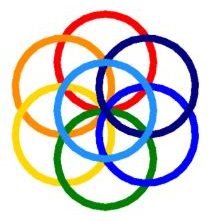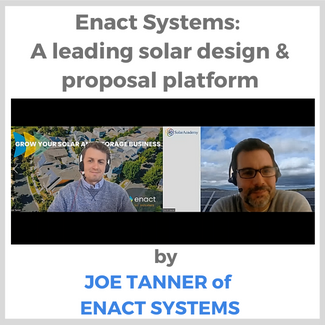In this conversation, Kerim Baran of Solar Academy hosted Joe Tanner, Director of Sales at Enact Systems, to talk about one of the leading solar design & proposal software tools out in the market. Kerim and Joe talk about:
- How its platform enables sales teams to design, price and sell remotely, finalize contracts and track project execution.
- How end-customers can also leverage Enact’s platform to manage their solar and energy storage transition and track financial outcomes. The way more than a thousand small to large sized solar installers use Enact in the US as well as many others across 22 other countries in the world.
- Enact’s company background, what makes Enact unique, what’s new at Enact in Q4 of 2022 as well as Enact’s capabilities by giving us a thorough demo of the software platform.
You can find this same Solar Conversation broken into chapters and fully transcribed below.
Full transcript of our conversation is below.
Enact Systems Company Background
Joe: My name is Joe Tanner. I’m the Director of Sales for Installer Partners here at Enact. We are–we were founded in Pleasanton, California which is up by the Bay Area. But all of our work is remote, that’s a key feature of Enact is that because we’re all remote, we’re all have very specific knowledge of the different utilities, the different struggles with solar in the different regions. We felt that having people kind of spread out was good, because we can grab those different knowledge bases. Enact was founded around eight years ago by our CEO Deep and one of our head development guys he goes by AB-
Kerim: I remember those days actually, I met Deep and team in San Ramon-
Joe: Oh yeah.
Kerim: –at the time, I believe.
Joe: Yeah. You and Deep kind of go back.
Kerim: Yeah, yeah.
Joe: Always. Yeah, we’re in 22 different countries currently. If you want to sell solar in a different country, Enact is the single platform that you can use for both commercial and residential. And we have–so we’re in 22 different countries, we’re always expanding into different markets in those countries. And we have over a thousand install partners here nationwide and we’re growing every day.
Kerim: Wow. So a thousand installer partners in the US and then you have also international customers in 22 other countries as well?
Joe: Yeah.
Kerim: Wow. And how about the team? How many countries is the team spread out across? And may I ask you a headcount for the teams?
Joe: [Laugh] We have a lot of developers in India working on the back end, and we have people in kind of the Indian area. We have some that are going to Africa. I, myself, and probably jumping around to Japan, Australia, South Africa-
Kerim: South Africa that is.
Joe: -yeah to get the market going in those different places-
Kerim: Got it.
Joe: -so as we expand more, we are talking about opening up. Not really headquarters, but having just like a stationed personnel in that area. Like Japan for instance, is a growing market that we’re actively pursuing same with Australia. So, once we kind of get a foothold in there, we are going to set up a post for having a rep there or having a development team there or a utility member there.
Kerim: Got it. And what do you think is the total universe of installer partners in the US and worldwide that could be using Enact?
Joe: I think one of the key features of Enact is that we can fit into any niche market, any niche company. I think there’s a wide range to answer that question. But we–we’re currently looking into like the smaller companies, the people who are doing like roofing and turf and home repairs and solar I call them and solar companies. Companies who, solar isn’t their main gig. They want to kind of sell one or two houses a month maybe. So we kind of fit into that niche.
But then also the companies who are doing commercial and residential or battery only options. We’re really the platform that can work with that. And of course the larger installer, the Sun runs the– Sun Powers of the world. We can also hold them in our platform and use them. But our niche market right now is the smaller companies, both commercial and residential.
Key Features
Joe: Our key main features I would say is our design tool, our utility programming and our workflow tool that we have. With Enact, with our design tool, you can go in do it yourself. We have all the Google images, we have near maps, we have all the updated information in there. So, you can create beautiful proposals in a second with a customer still in-house. I know other software’s you have to like send it out, wait for it to come back nine times out of ten it’s wrong or it’s slow, or there’s a delay or what have you. But with our platform, you can create it boom right then and there.
Kerim: Like on an iPad or on a pc?
Joe: Yeah. iPad, computer. It’s going to be a little bit easier on a computer, but you definitely, you can do it on an iPad, on your mobile laptop is very easy to do. You can create custom proposals that’ll fit your customer, fit your company, right there in-house very simple and very easy to use.
Our utility data, I think personally as a former door-to-door rep is, second to none. You’re able to get as detailed as you need to be, you can go into SRAs, you can go into utility services, battery discharges, what your utility’s going to look like after you get solar, all of that on the main page. And then in that main page, you can create as many proposals as you want for the same customer.
Now, I know other software you have to kind of reinvent the wheel every single time you have a customer. You have to create a proposal, download the proposal, save it, go back, create the new customer logo or name, download the proposal make sure that–you have to do all these different things. Whereas us, you can create nine different proposals under the same project for the customer. And then you can actually send them out right away with notes like, “Hey, this is the one that you wanted to talk about with the battery.”, “Hey, this is new battery.”, “Hey, this is with the electric car.”. So, it’s just kind of ease of use for sales reps.
Kerim: Got it. Got it. Very cool.
Design-as-a-Service
Kerim: And you also have a, if I remember correctly from our last conversation, a service where you sell design and permit package together with the design, or is it the design? And–
Joe: Currently it’s just design.
Kerim: Design. Okay.
Joe: We’re one of a very small handful of companies that you can actually create. The way that we do it, it’s called design as a service or DAAS.
Kerim: Design as a service. Okay. So you sell your software with the design as a, so SAAS plus DAAS, I guess, or something like that?
Joe: SAAS plus DAAS, yeah. It’s a total–it’s totally optional. You don’t have to do it. What this is for, this is for mainly commercial customers who they just want to sell. They don’t have a really big design team or they do, but they want them designing other projects and all they need to do is actually email me or our head of design, his name is Marco and say, “Hey, this is the customer’s information, this is the current hardware we’re using, this is the designed offset that we want to do, send it back to us.” And we typically respond between 24 and 48 hours is our lead time to get it done.
But I mean, depending on the size and the urgency, like it’ll take two minutes to do. I’ve—I, myself have actually done those while answering emails or while eating lunch. I just create it and send it for you guys. Currently, we don’t have it yet where you’re able to send it for permit CAD through the platform. That’s something we are discussing and working with different partners on doing. But I do foresee that in the future, that’s going to be something that we’re able to have where we’ll send you to design, you say, “Hey, great, this looks good.” You sell it, and then from the platform you click send and it goes straight off to CAD and permitting.
Kerim: Got it. Well, thank you very much for all this information. What else is new on the Enact front? What–
Joe: Oh [Laugh] We got a lot of new features, a lot of cool tricks that we’re pulling out of our sleeves. Our first is, we have this really cool task bar. As a rep, one of the things that I had a hard time, and this is across the board with sales rep, asking a sales rep is, we don’t like doing admin work right? We don’t really know where anything is. We just want to go and sell and have someone else figure it out. So what we’ve designed is, we’ve designed a task bar so that when reps get tasked with an item, they can actually see every single day, “Hey, here are the tasks that you need to get done.”, “These are the next steps.”, “This is how you do it.” that’s one form of getting your reps more in line and getting them set up.
Another feature that we have is we are going to be creating an automatic 3D design tool, if that makes sense. When you go to create your design, it already has the shading reports, already has the obstructions already in there. What you can do is you can just go in, click set your design, and then sell it. That’s coinciding with a next theme, which is it’s very easy to use. We understand that as these smaller companies or even bigger companies, you want to be sending out proposals. You don’t want your rep sitting in houses designing, worried about if some random bot somewhere is going to create your design properly. Right?
Kerim: Right.
Joe: So we’ve made it so that it’s easy to use and it out, and it sends out beautiful proposals that you guys can sell straight from there. We–one of our operating procedures is after we do a demo and the customer wants to move forward, we do a two-week free trial where you have full reign over the platform. We actually have customers who have sold projects during that two-week trial. So that’s how easy our platform is to use, you can sell projects straight from there.
Kerim: Got it, got it. What’s a good way for prospective installer customers to reach you Joe?
Joe: A great way is just go to Enact-systems.com sign up for a demo. You’ll most likely be dealing with me directly. Another way you can do is you can just send me an email. Send me an email, shoot me a call-
Kerim: Joe@Enactsystems.com or Enact-systems.com-
Joe: –Joe@Enact-systems.com we can schedule a demo, we can talk about it, get you set up in the system and get you selling more solar.
Kerim: Thank you for all this information, Joe.
Product Demo for Installer Partners
Kerim: When the customer reaches out to you, and I’m assuming that, one of the first things they ask is to get a demo of the product, and you would then be demoing the product probably on Zoom just like we’re communicating now. And what is it that you usually share in a product, a customer demo? Can you do that right now in a few minutes?
Joe: Yeah, of course. One of the things that I’ve mentioned a few times is that– are you able to see my screen here?
Kerim: Yeah, I am.
Joe: You’re able to see the dashboard?
Kerim: Yeah.
Joe: Okay, cool. One of the things that I really like about Enact and the thing that attracted me to this company is that, it’s as easy as you need it to be, but as detailed as you want it to be. We’re not going to give you platform where it’s just very whitewashed. It’s easy to use, but it doesn’t really have the backing for it, doesn’t have the numbers.
We’re not going to give you something that’s super detailed, that’s so hard to use, you can’t really figure it out like other platforms that you have to use. And so we’ve developed this feature in our settings, where you have full control over the backend of our platform. It’s yours do with it what you will.
I know that in my past when working with an installer and they get a new deal with a new piece of hardware attack, whatever, they have to send it over to their dev team. The dev team has to get it uploaded, sometimes there’s a bug, it doesn’t fit because whatever right?
Kerim: Yeah.
Joe: So we said, okay, that’s kind of a pain we’re not going to do that. So as you can see here, we have over 21,368 different modules already in bloated into our system all you have to do-
Kerim: Wow. These are different types of solar panels, right? Modules-
Joe: Different types of solar panels.
Kerim: –yeah. Wow. Oh, wow, okay. Solar modules. Yeah, got it.
Joe: Solar modules, manufacturers, different module types. All you have to go in is say, “Oh, we stopped selling Canada Solar.” unclick Canada Solar doesn’t show up on any of your platforms. We started selling Hanwha, it’s already in there.
Kerim: Right.
Joe: All of the information is already pulled and put in there, it’s done and ready to go. Now, let’s say that you signed a new deal or you’re testing out a new hardware. It’s a hemp solar panel, right? Let’s just make something up. And we don’t have it on our platform. What do you do? Create module. You are able to just input all the data yourself takes about 10 seconds to do. You can upload the data sheet right here. But if you don’t have time to do that, if you’re like I got 10 other things on my plate, I don’t want to do this. You can send an email to me or a customer success manager page, we’ll upload it for you. It’s super quick, super easy.
Kerim: Wow.
Joe: Now, that’s not just for modules, it’s for our inverters. But if you look, we also have over 4,000 different types of inverters both commercial and residential. Same with batteries, same with the different types of racking systems and with monitoring. This is just the hardware aspect of this.
Now, we’ve implemented this across the whole range for Enact. So documents, you can upload and you can actually even edit your own documents in Enact and get them ready for DocuSign. We have an open access with DocuSign so you can use it comes included and it’s all set, ready to go for you.
Financing, we have all the different financers both commercial and residential. Same with incentives, any incentive profile that you have. For example, we have a lot of customers in the East Coast where their incentives and SRAs and everything like that are a little bit crazy, that’s already pushed in there, so you’re up and ready to go. You just log in and you’re set. Same with costing, you can create your own costing profiles, both commercial and residential.
And we also have storage, we’re one of the very few platforms where people can just sell batteries. You don’t have to sell PV; you can just sell batteries on here.Users, you can add, create, remove users, and we also have a backend workflow tool that’s totally customizable to each customer. So you can change this, edit this, update this, remove things, add things, whatever you need to do. You can even do it on the fly if you want to.
Kerim: These are the various different steps that needs to be done in the process of–in the journey of enabling– completing a solar system installation essentially right?
Joe: Exactly. So it goes from lead, meaning you have an address and a name. That lead then becomes an opportunity. That opportunity be then becomes an account. And that account then goes to install.
Kerim: And I assume you can assign each one of these actions to different team members inside your installation company. Yeah got it.
Joe: So you can change the task owner, you can send a customizable email notification to the customer, you can add documents, add activities, add alerts. This is totally yours. You can do whatever you want with it. And all of these automatically ties in to your dashboard on the front page.
So if you’re a squad leader of about eight people, you want to know where all of your stuff is, and you don’t want to go search through eight people’s stuff. All of your team members are right here, you can see all of their projects is, all of the leads that they have, the lead sources where they’re coming from.
If you have a CRM, you can tie it into ours or you can use the one that we already have tied in, and you can track referrals. So everything works together to make it as simple and easy as possible for you to sell more solar and grow your business.
Kerim: When you say we or our CRM that is already tied in, is that your own CRM platform within Enact’s own CRM, or is that another like Zoho or Salesforce?
Joe: It’s actually Zoho. Zoho and Enact have been partnered since the beginning. And we already have them tied into our platform, all you have to do is say, “Hey, we don’t have a CRM, we need one.” Great, we’ll get you set up with Zoho. Zoho has call tracking, marketing campaigns, email drip campaigns, status workflow. You can do a mass upload of all your accounts. It’ll put everything in there for you and then it’ll push everything to Enact.
Kerim: Right, right. Well, thank you very much for all this detail, Joe.
How to Design a Solar System and Create a Proposal
Kerim: Okay. So Joe, can you then show us a typical process of how somebody would be using Enact to create a design for a residential solar system and maybe to create a proposal following that.
Joe: Yeah, absolutely. Let me just hog the screen again. First, what you’re going to see it’s pretty basic. We didn’t want to overcomplicate it so that it’s something that crazy unfamiliar, your go in and do the same process. So I’m just going to create a project here.
Project name is; like the name of the project we were just going to do test. Customer type, here, you can pick residential, commercial, nonprofit. What that does is that kind of kick start to cascade different utility information, data information, everything down the line. So this is a residential, we’ll just do me—
Kerim: That’s because there are different residential rights and commercial rights for electricity.
Joe: Yeah– Okay. Then from here, if you have your workflow set up, you can pick which type of workflow you want to do. Default is just our regular workflow, but you can have a residential workflow, commercial workflow, if you’re doing battery only, battery only workflow. And then we do it next. And then here, again, very simple, you type in your address.
I’m just going to pull an address from one of our customers. This is in New Hampshire. The house is right here in our little dot here, got a little lost so we’re just going to push them right here. Boom done. Click finish. And then automatically what this is going to do is, this is going to find the closest utility that they know of, but it’s with liberty– and then it’s going to update all of that information, right? So what you’ll see here is you’ll see the utility rate, you can upload the bill, you can do the annual kilowatt hour charge, or you can do the kilowatt hour total annually. You can look at the monthly, the hourly consumption, and you can send this all to the customer. So you can really, really back your proposal with data.
Projected costs going over the next year. And then this is really cool as well, is that you can actually change the load type. So a lot of the times customers are like, “Well, I’m getting a Tesla soon, what is that going to look like?” And because we only have the typical load type, we’re like, “Oh yeah, we’ll just throw 10 more panels on there and you’ll be set.” Right?
Kerim: Yeah.
Joe: But what this actually does, is this will change what type of information it’ll actually convey. How it’s going to look to the customer, right?
Kerim: Right.
Joe: So what you can do is you can create a typical load and then let’s say a customer’s like, “Oh, I’m going to get an EV in a year. What is that going to look like?
Kerim: Right.
Joe: You can then create a whole new proposal with a new EV load and send it to the customer under the same project. So you don’t have to create, recreate anything, do anything, get anything mixed up, it’s all going to be organized right here for you.
Kerim: I understand.
Joe: Or if you have like green button data which most utilities have, you can actually download our template, download their information, put it on there, and send it, and it’ll create a custom interval data for the customer so that you can get even more accurate with it.
And then also if you’re working on, let’s say, like a farmhouse, or you have a warehouse that has multiple meters. You can add multiple meters on the same proposal and you can create– add with the more meters you have. You can then add the different meters on here so that the utility data will be all pushed together. So instead of having to add anything up or anything like that, it’s all just pushed in one thing.
Kerim: Right.
Joe: But let’s create our system here. We click create quote– and what you’ll see here is you’ll see the panel settings that you’ve chosen. We’re going to do roof mounts; we want these to be portrait. We don’t need any panel tilt; we have a roof tilt in degrees. You can customize the inner row spacing between the panels. You can customize setbacks. Right now for demo purposes, we have a lot of active different panels, but you just click which panels you want to do.
Let’s just stick with Hanwha. And then it gives you a little bit of their data right here, right? So what we’re going to do is we’re going to zoom in here, and as you can see it’s kind of grainy photo, it’s not the best. But if we change it to near maps, look how clear that is, right?
Kerim: Yeah.
Joe: We know that some places don’t have near map or they’re real rural places you can really only find on Google. That’s why we have the two so you can toggle in between the two to see which one’s more accurate. So now we have this, this one’s more accurate here.
So what we’re going to do is we are going to design a system. I’ll have a south facing roof section, but why don’t we design it on this front section right here. What we’re going to do, is we’re going to do two different arrays. The first array, all you do is click draw PV array, and you’re going to get this little scope looking thing. You click on the ridge because what’s going to happen, two things are going to happen.
One, it’s going to calculate the azimuth of the roof, it’s going to know if it’s east or west and it’s going to sort the panels there. But also what it’s going to do is, as you see, as I pull it down here, it’s actually measuring the distance of the roof. Now that’s key, because what happens sometimes is, you send your request off, like an Aurora or HelioScope or Solar or whatever, you send it off and then it’ll just come back. Right? But they don’t really calculate the distance of the roof. They kind of look at it and then they do max fit panels and call it a day. And you going to figure it out from there.
But what this is doing, is this is actually taking the length and the width data that you can see over here, the length and the width data, and actually plugging it into this. So as this goes down, it’s measuring and it’s saying, okay, this section of the roof is 56– 57 feet long. The azimuth stays down here, so that’s okay 14 feet. We’re going to come back here, okay, so 11 feet, we’re going to come up here. And so all we’re doing is just measuring out this roof section right here, so that we’re going to say, “Hey, let’s do a max fit on this section.” Now you can see I’m pointing to my screen so that you can see it. You can see that there’s a little red dotted line right there.
Kerim: Yeah.
Joe: What that says is, “Hey, your two lines are perfectly even.” So double click, boom, max fit, done. Super simple to use, not difficult whatsoever. Now from here, there’s tons of different customizations you can do. If you wanted to change a setback, if you wanted to move all of this down.
Kerim: Right.
Joe: You just click on here and you can move the setback, right? Say three feet, move it down, there you go. And it’s going to customize everything because it has that data length with azimuth. It has that data in there, that then it’ll move the panels accordingly.
Now let’s say we wanted to add a new array. You just click draw PV array, go down here. Pro tip, if you click and then hold shift, it’ll create a perfect right angle, but most houses don’t have that, so right here– there. Boom. Do the setback just to add it in there– very easy to use. Design is done.
And then from here, you’re able to pick your inverter. You just click add inverter. Now what this is going to do, is this is actually going to show you the inverter that you’ve chosen. Let’s just do end phase. How– what’s the AC capability and what’s the required capability. So if we use a solar edge, right, we can see that it only has 3.75, we need 14. So let’s add five in there. There we go 14.99. So that’s going to say, okay, all the solar panels, the inverter’s going to be able to handle it and you’re going to get maximum efficiency on that. Storage, you can click the different in storage options that you want to do. Again, you can pick all the ones that you want from our settings platform here.
System results is going to show you what the energy replacement factor is, what their current annual electric bill is, and the consumption versus generation. Right? You can see the grays consumption; yellows generation, goes into your preview. Pre-solar and then if there was a bill post solar. Bill offset pre and post.
And this is just a fixed charge. It even has the calculated fixed charge from the utilities. Load analysis– summer, winter solstices, typical day and you’re able to download all of this as well. And then lastly, it all gets pushed over to our financing page. Our financing page is where you have a build a material right here where you can set and say, okay, this is how much per wat or per unit we have through all this-
Kerim: And these are, the installers sales prices for all of these components essentially.
Joe: Yeah. These are the average sales prices for these, but again, in your settings, there’s that costing page. You can go in and completely customize this as much as you want to do.
Kerim: Sure, yeah. Got it.
Joe: Same with O and M. You can have your O and M costs in there. Your incentives and credits in there.
Kerim: And I assume the first-time users of Enact will have some questions. Is there a customer service line that they can call and get tech support service?
Joe: They don’t need a customer support service line; you just call me.
Kerim: Got it.
Joe: I’m your point of contact. If you have any questions, let’s hop on a phone call and let’s get it solved. We can schedule a zoom meeting, emails, anything like that. It’s a direct response. So instead of waiting– again, instead of waiting on hold any of those issues, you have direct lines of support to people who you know and are familiar with and we’re going to give you support right then and there over the phone. Rather than waiting. Okay, it’s been, you know, stuff like that, it’s all said and done.
Kerim: And besides you, Joe, there are also in your team, there are other-
Joe: Oh yeah.
Kerim: –sales focused team members at Enact as well, right? So they can call them.
Joe: Yeah. It’s not just me-
Kerim: Right.
Joe: -but you know, you still can contact me, but we-
Kerim: Sure.
Joe: -we have multiple different people and I’ll even say I don’t know everything, so if there’s something that I don’t know, I’m not going to say, “Oh, I don’t know it. Sorry.” You know, we’ve all had that customer service experience.
Kerim: Yeah.
Joe: I’m going to say, “Hey, I don’t know that, but let me get you in touch with someone who does.” And then right then and there, I’ll send an email. I’ll forward your email to the person who has more knowledge than me, and then we’ll all three jump on a call and communicate that.
Kerim: Got it. Right. Thank you for that.
Joe: Yeah. All of the different data that you need to look at is right here. So that you can then customize and pick and choose. Instead of having two of the same, you can actually have two different financing options that you can then send to the customer. And then a cash only option here too.
Kerim: Got it.
Joe: So that’s the financing page. This is all customizable and you can actually set limitations to what you want to show. So if you have a rep who you’re like, “Hey, I just want you selling, I don’t want you dealing with anything.”
Kerim: And can we see the final proposal output that comes out of this?
Joe: Yeah.
Kerim: I guess it comes out with the installer’s brand and cover page and pictures of the design and all that.
Joe: Yeah, but what I was saying is you can have this so that these two kind of more data, more information is completely locked to your sales reps. So all they can do is mess with the price per wat, mess with the financing options. That’s all they can do.
Kerim: Yeah. Makes sense.
Joe: And then you– once you’re all set here and ready to move forward, you click proposal set up. Now we have multiple different proposals already in here, but these are all completely customizable. So if you have a proposal that you are currently using that you like, great, we don’t want use it.
What we’re going to do is we’re going to upload it for you. We’re going to assign the tags so that you are then able to sell with what you’re comfortable so that your reps who already have a closing call– a closing kind of flow down, they can already do it.
Kerim: Got it. So I assume hundreds of system– hundreds of designs are done using your product on a weekly, monthly basis right? Can you then see what is the close rate on those? I guess each company does see it on their own.
Joe: Yeah, so we’re not able, I mean, we can see it if we want to, but you can actually set that in your workflow so that when one is closed, you can go back and go through that rep’s close rate and kind of calculate your close rate yourself.
Kerim: Yeah. Got it.
Joe: The proposals are uploading, so maybe we can-
Kerim: Yeah.
Joe: –cut this and edit it.
Kerim: Yeah– nice. Alright, we’ll wait for that.
Joe: Alright here we go.
Kerim: Boom.
Joe: Okay. Do you want me to just start talking? Okay. So once you have this at of place to where you want it, you just click proposal setup. You have two different options of how you can do it. You can either download it as a PDF and email it to the customer, or if you’re in-house with the customer, you just click open up Web View. What’s that’s going to do is that’s going to open up this page. So again, this is just a default proposal that we already have. But obviously when your company logs in, it’s going to have their logo, it’s going to have their background picture.
Any verbiage on here that you want to use, you can set up to it. You can have it all done with your customer’s name or your sales rep’s names, customer’s name, your offer. And the thing is too, is you can take– if you’re looking at this and you’re like, “Oh, wow, I really like the way that looks.” Or “Oh, I think that’s trash take it out.” You don’t have to use it.
You can piecemeal and kind of Frankenstein your own proposal with what we have versus what you have. Here’s a picture of it. This is your current bill use. This is your electric bill. This is how much you’re saving. New electric bill will be $15 a month. System details, cash flow, all of these and it’s all– like I said before, completely customizable based off what you want to do.
So for example, we have one customer who, with his proposal, he has the contract attached to it. It’s a little ostentatious for me, but hey, go for you. So you’re able to make those changes in those edits to this. We’re happy to sit on a call and do it over the phone with you, but if you want to do it yourself, super easy to change and edit things. It’s not hard to do. It takes about 20 minutes to do a whole proposal customized start to finish. Yeah. And then from here, you’re able to give it to the customer. Once the customer approves, then you can go ahead and sell it straight from Enact.
Construction Management via Workflow Features
Kerim: And then once the installation process starts, you can manage the whole project through Enact as well right? The construction management is supported through your project. What do you call it? Process flow? Features-
Joe: A workflow.
Kerim: –workflow features, right?
Joe: Yeah. So once the project’s done, and what I’m going to do is, I’m just going to save this one for you. Then you can go ahead from the document page, you can send out the document. So you download the, excuse me, you create the contract, so that’s going to push all the data from the proposal into a DocuSign, and then from the DocuSign you can then send it out and get updates from where it comes back. But then you can also track and manage it from your workflow right here.
Kerim: Got it.
Joe: Now, let’s say, because you know, with anything, all can and will happen. Let’s say that you’re doing this and then during site survey it comes into like, “Oh, they need a new roofer.” “Oh, they need a new electrical.” So that’s not an extra step that you can add. What you can do is you can actually just pick a new workflow template so that as you’re moving one forward, you can simultaneously have different workflows moving at the same time. So with electrical, I know that you have to get a survey from the utility, you have to get the utility docs updated, there’s maybe some pricing information updated. You can have those teams’ things moving simultaneously rather than one thing is stopped, okay, now we have to do this, and then you go, go, go. Okay, this is stopped. Okay, now you have to go, go, go. So you can really move things forward simultaneously doing multiple different projects for the same proposal.
Consumer App and O&M Features
Kerim: And then I do remember hearing somewhere that you guys have features for after the install is complete for the customers to see whether the system is producing the amount of electricity as it was promised, and kind of like more of O and M focused features as well, right?
Joe: Yeah. So you heard, right. That’s something that we have that we’re currently tinkering with and working on, and it’s really cool. So what is-
Kerim: Is that open for public consumption or is that-
Joe: Yeah, that’s live right now. You can download it right now and look at all your data. It does. You don’t have to sell it or buy it through Enact. You can use any company that you want to do and you’re still have access to this data. Enact is not only a design and soft and workflow management tool, we’re also a customer facing app. There’s a couple cool things on here that I want to show you.
First and foremost, we are so detailed that it shows you, not only what your solar panels are producing, but actually if you’re pulling any utility or any electric from the utility, you’ll see that. You can also see what your battery is currently doing, how it’s charging throughout the day, what that looks like.
You can also track and manage and see what your ROI is. No other app has that you can actually track your ROI; how much money you’re actually currently saving. You can look at your-
Kerim: How is it doing this? So where is it? Like, are you getting this data from the end phase and solar edge APIs essentially?
Joe: Exactly.
Kerim: Right.
Joe: Yeah. So when downloading the app, it’s going to ask you a couple questions. Where you live or what kind of utility you have, what inverter you’re using. But then it’s going to ask you how much are you putting into this system right? It’s going to track and get that data from you, so that you can then see, okay. I mean, this is a– let’s see if we have a better example here. Yeah. Okay. So your system costs $24,000. You’ve already paid off $14,000, you’re 17% of the way there, it’s going to give you those updates. Right?
Kerim: Right.
Joe: It’s going to show you your lifetime contribution.
Kerim: Yeah, yeah.
Joe: Right. It’s going to show you the generation, the actual generation and the daily yield from your solar panel. So you just, again, have more of that data.
Kerim: Got it.
Joe: And then because we’re tied in with utility companies, they’re actually going to show you how much you’re saving a month based off that current utilities charge for you.
Kerim: Yeah.
Joe: And then grid consumption. And then if you have a battery, what your battery’s doing. Now, this is just for the residential consumer. Now because we have commercial usage, we actually have something called Fleet View. So what Fleet view is, is if you are a commercial customer and you have multiple different storefronts or warehouses or commercial properties, it’ll actually give you a list of all of the properties in your name.
You can then click on them. It’s going to give you this data that you’re looking for just as you see it now. But then we also have a mapping feature that you can then click on maps and see where all of your projects are. Then you can go and target those different markets or cut loose on a market. Right. So it’s just going to give you more information and more data so that you can continue to successfully grow your solar company.
Kerim: Got it. Well, thank you very much for all these details, Joe.