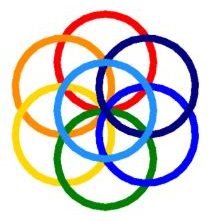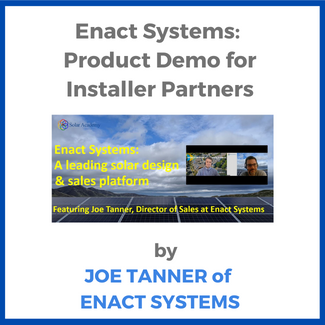Joe Tanner, Director of Sales at Enact Systems, and Kerim Baran of SolarAcademy review a brief product demo for Enact’s system. Joe talks about how to use it for design, financing, proposals and leads. Below is the transcript of the video. The entire discussion can be found on this page.
Kerim: When the customer reaches out to you, and I’m assuming that, one of the first things they ask is to get a demo of the product, and you would then be demoing the product probably on Zoom just like we’re communicating now. And what is it that you usually share in a product, a customer demo? Can you do that right now in a few minutes?
Joe: Yeah, of course. One of the things that I’ve mentioned a few times is that– are you able to see my screen here?
Kerim: Yeah, I am.
Joe: You’re able to see the dashboard?
Kerim: Yeah.
Joe: Okay, cool. One of the things that I really like about Enact and the thing that attracted me to this company is that, it’s as easy as you need it to be, but as detailed as you want it to be. We’re not going to give you platform where it’s just very whitewashed. It’s easy to use, but it doesn’t really have the backing for it, doesn’t have the numbers.
We’re not going to give you something that’s super detailed, that’s so hard to use, you can’t really figure it out like other platforms that you have to use. And so we’ve developed this feature in our settings, where you have full control over the backend of our platform. It’s yours do with it what you will.
I know that in my past when working with an installer and they get a new deal with a new piece of hardware attack, whatever, they have to send it over to their dev team. The dev team has to get it uploaded, sometimes there’s a bug, it doesn’t fit because whatever right?
Kerim: Yeah.
Joe: So we said, okay, that’s kind of a pain we’re not going to do that. So as you can see here, we have over 21,368 different modules already in bloated into our system all you have to do-
Kerim: Wow. These are different types of solar panels, right? Modules-
Joe: Different types of solar panels.
Kerim: –yeah. Wow. Oh, wow, okay. Solar modules. Yeah, got it.
Joe: Solar modules, manufacturers, different module types. All you have to go in is say, “Oh, we stopped selling Canada Solar.” unclick Canada Solar doesn’t show up on any of your platforms. We started selling Hanwha, it’s already in there.
Kerim: Right.
Joe: All of the information is already pulled and put in there, it’s done and ready to go. Now, let’s say that you signed a new deal or you’re testing out a new hardware. It’s a hemp solar panel, right? Let’s just make something up. And we don’t have it on our platform. What do you do? Create module. You are able to just input all the data yourself takes about 10 seconds to do. You can upload the data sheet right here. But if you don’t have time to do that, if you’re like I got 10 other things on my plate, I don’t want to do this. You can send an email to me or a customer success manager page, we’ll upload it for you. It’s super quick, super easy.
Kerim: Wow.
Joe: Now, that’s not just for modules, it’s for our inverters. But if you look, we also have over 4,000 different types of inverters both commercial and residential. Same with batteries, same with the different types of racking systems and with monitoring. This is just the hardware aspect of this.
Now, we’ve implemented this across the whole range for Enact. So documents, you can upload and you can actually even edit your own documents in Enact and get them ready for DocuSign. We have an open access with DocuSign so you can use it comes included and it’s all set, ready to go for you.
Financing, we have all the different financers both commercial and residential. Same with incentives, any incentive profile that you have. For example, we have a lot of customers in the East Coast where their incentives and SRAs and everything like that are a little bit crazy, that’s already pushed in there, so you’re up and ready to go. You just log in and you’re set. Same with costing, you can create your own costing profiles, both commercial and residential.
And we also have storage, we’re one of the very few platforms where people can just sell batteries. You don’t have to sell PV; you can just sell batteries on here.Users, you can add, create, remove users, and we also have a backend workflow tool that’s totally customizable to each customer. So you can change this, edit this, update this, remove things, add things, whatever you need to do. You can even do it on the fly if you want to.
Kerim: These are the various different steps that needs to be done in the process of–in the journey of enabling– completing a solar system installation essentially right?
Joe: Exactly. So it goes from lead, meaning you have an address and a name. That lead then becomes an opportunity. That opportunity be then becomes an account. And that account then goes to install.
Kerim: And I assume you can assign each one of these actions to different team members inside your installation company. Yeah got it.
Joe: So you can change the task owner, you can send a customizable email notification to the customer, you can add documents, add activities, add alerts. This is totally yours. You can do whatever you want with it. And all of these automatically ties in to your dashboard on the front page.
So if you’re a squad leader of about eight people, you want to know where all of your stuff is, and you don’t want to go search through eight people’s stuff. All of your team members are right here, you can see all of their projects is, all of the leads that they have, the lead sources where they’re coming from.
If you have a CRM, you can tie it into ours or you can use the one that we already have tied in, and you can track referrals. So everything works together to make it as simple and easy as possible for you to sell more solar and grow your business.
Kerim: When you say we or our CRM that is already tied in, is that your own CRM platform within Enact Enacts own CRM, or is that another like Zoho or Salesforce?
Joe: It’s actually Zoho. Zoho and Enact have been partnered since the beginning. And we already have them tied into our platform, all you have to do is say, “Hey, we don’t have a CRM, we need one.” Great, we’ll get you set up with Zoho. Zoho has call tracking, marketing campaigns, email drip campaigns, status workflow. You can do a mass upload of all your accounts. It’ll put everything in there for you and then it’ll push everything to Enact.
Kerim: Right, right. Well, thank you very much for all this detail, Joe.