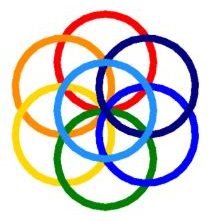In this Solar Conversation, Kerim Baran of SolarAcademy talks with Chris Ling, Applications Engineering Manager at APsystems, one of the global leaders in multi-platform Module Level Power Electronics (MLPE) solutions for the solar PV industry. In this Solar Conversation, Kerim and Chris talked about ELS-5K, APSystems’ Power Conversion System as well as APStorage, APSystems’ storage solution for homes. Topics covered included:
- Chris’s personal background and journey to APsystems, highlighting his experience in power electronics
- APsystems’ Bidirectional Power Conversion System: ELS-5K
- APstorage solution architecture supporting various use cases: backup, self-consumption and TOU
- How to design an APstorage solution
You can find this same Solar Conversation broken into chapters and fully transcribed below.
Chris’s background and interest in power electronics. What he likes about working at APsystems (3:31)
ELS-5K: APsystems’ bidirectional Power Conversion System and APstorage system architecture (4:56)
APStorage system architecture and how it compares to other storage solutions in the market (3:54)
ELS-5K: APStorage solutions work with various AC coupled and other battery architectures (7:01)
APStorage - Primary Modes of Operation: Back-up, Self-consumption, and Advanced/Time of Use (5:31)
Kerim & Chris theorizing about potential future EV Battery & EV Charger architectures to power homes (3:24)
APsystems Mobile App (APsystems EMA App on iPhone Apple Store & Google Play) (6:53)
Three Ways to Design an APstorage Solution (10:33)
The transcription of the video is below.
Chris’s background and interest in power electronics: What he likes about working at APsystems.
Kerim: Hello, everyone. This is Kerim, Kerim Baran with SolarAcademy. Today, I am here with Chris Ling from APsystems. Chris is an applications engineer. Or is that the right title for you, Chris? Is that applications –
Chris: Yeah, applications engineer.
Kerim: But you’re also a manager, I guess.
Chris: My official title is Applications Engineering Manager. That’s probably the full term. Yeah.
Kerim: Great. And we’re going to talk about APStorage, which is the storage solution of APsystems designed for homes. But first, let’s start a little bit with your background, Chris. I know you’ve graduated from Stanford Electrical Engineering about a decade ago. You also did a master’s degree there, and you’ve worked for a number of tech companies in the Silicon Valley area. So tell us a little bit about where you started and how you ended up at APsystems.
Chris: Yeah, for sure. First off, thanks a lot, Kerim, for inviting me on, and it’s a pleasure to talk to you today. But yeah, as you had mentioned, my background is in electrical engineering at Stanford University.
My specialty there was actually within power electronics, so a lot of like buck converters, boost converters, a lot of that sort of work, I did a lot of. That was also when power electronics as a focus was becoming quite popular in the university, as well. So I was one of the first people to get into that.
Then while I was there, I also interned at a lot of other tech companies in the area. I was an Elon Musk fan boy, so I interned at SpaceX. I also interned at Tesla, and then after I graduated, I joined a Silicon Valley startup called Arch Systems. I started as a design engineer. So I did a lot of PCB design for a lot of their Internet of Things applications.
And then slowly, that as any good Silicon Valley startup happens, it pivoted and the company’s name is called Arch Systems. I don’t know if I mentioned it, and what they do is that they data analytics on electronics manufacturing equipment. So they take data from pick and place machines, solder paste inspection machines, and they do full line analytics to help you optimize a line.
So I changed my role from a design engineer to becoming an applications engineer. So it’s someone who knew the technology, but could explain the technology to people. From there I went from Arch Systems to APsystems, another A-systems company, as well. And the reason was I was interested in the solar industry.
I wanted to go back to hardware as well, and APsystems was an interesting company for me to join for that opportunity. So here I am.
Kerim: All right. What appeals to you about APsystems? And you’ve been there for a while now. In your view, what makes APsystems special?
Chris: Yeah, I think that for me, one thing that’s really interesting about APsystems is its global presence. Not only does it serve needs in the US, but also provides needs all around the world. As you can imagine, it’s a huge challenge of being able to manage different business units, different countries, different needs, and different markets. So that was an interesting challenge for me to learn about, to just sort of run my horizons on not just what Silicon Valley focuses on, but what the rest of the world thinks about.
ELS-5K: APsystems’ bidirectional Power Conversion System and APStorage system architecture
Kerim: All right. And so our topic today is the storage solution, APStorage essentially, the storage solution for homeowners mainly for the U.S. market, I guess, we’ll talk about. But as we talk about that, we’ll also talk a little bit about the kind of the central unit that enables the storage as well as acts as a connector for various different elements of a typical APsystems solution, your power conversion system ELS-5K.
So can you tell us a little bit about how ELS-5K serves the needs of the homeowner?
Chris: Yeah, absolutely. Let me first start off by sharing this initial slide here.
Kerim: Yeah.
Chris: Give me one second. All right, cool. So first things first. The main star of the show for our storage solution is called the ELS-5K. APsystems is most famous and most known for the microinverters, basically doing an AC-coupled solution for solar, and we kept that mindset when we designed our storage solution, as well.
So just to break down what ELS-5K, where did we even come up with this name? We start off with the acronym. So E stands for an energy storage system. L refers to low voltage battery input. And then S stands for split-phase or single-phase and 5K is referring to 5 kW of power. So how does that fit into the system of how to get a storage backup solution?
This is sort of a quick diagram of how the pieces come together, and I like to think of the ELS-5K as a battery inverter. So just as how a solar panel is DC and in order for it to interact with the grid, it needs an inverter to convert from DC to AC. The ELS-5K is the same thing as well, where batteries by nature are DC voltage. They need something for them to turn from DC into AC to even interact with the grid at all. So I like to think of our DS3 microinverters is to solar panels. Our ELS-5K battery inverter or PCS power conversion system is to DC batteries.
The other interesting thing to note as well is while they are similar, the thing that’s special about these battery inverters is that they are bidirectional. So not only can they convert DC to AC, so basically taking battery DC and outputting AC power, they can also take in AC power and charge the batteries. Then that’s different from solar inverters because it makes no sense to take AC and turn it into DC power for solar panel, but it makes a lot of sense to do that for the battery.
Kerim: Yeah.
Chris: So how that physically comes together is you have the PCS over here. It is connected to the utility, and that’s what we call the grid side and this is usually where the main service panel lands. And then you basically tie the ELS-5K into that. And then you have a separate backup panel that basically contains your backup loads, so the loads that you want to have stay on when you have a grid outage, and that is connected through here as well.
And then, as mentioned before, the AC side connects to a backup panel and a grid, and then from the DC side, it connects to the battery.
Kerim: So in this diagram, PCS is the ELS-5K, the power conversion system. Where does the home’s main panel sit in this diagram?
Chris: Yes. So it’s going to be where it says grid.
Kerim: Yeah, got it.
Chris: That’s basically where you’re going to be plugging in utility. So the utility plugs in from here. And then you take one of the breakers in your main panel and you feed it to the PCS, to the ELS-5K or the PCS.
Kerim: Right. And where it says backup, is the backup panel, in case you’re building a backup.
Chris: Yes.
Kerim: Well, we’ll probably get into that later. Okay, got it. Sorry. Please continue.
Chris: Yep. No, absolutely. And so I think another way of thinking of it as well is all of the black wires seen here, this is AC side, and then this orange wire is the DC side and as you notice, most of this entire system is primarily AC-coupled in that it takes power from solar through the AC side.
There are two ways that you can connect to solar. One is through the backup panel. The other is through the main panel, but I’ll go over the pros and cons for each solution later on, yeah, in this interview.
Kerim: And got it. I guess, is this the right time to talk about how the system architecture compares to other battery solutions in the market?
Chris: Yeah, I think now’s your perfect time to talk about that.
Kerim: Yeah.
Chris: Yeah. So comparing our storage solution with other solutions in the market, in general, I see two trends of battery solutions. The important thing that you need in a battery, in a home battery solution is you need to have an inverter, and you need to have a DC battery. There are some products in the market where they combine the inverter and the battery together into a single enclosure. I personally like to call them AC batteries, and the nice thing about those is that they just AC-couple them to a solution and it’s in a single enclosure, and then you just go from there. That’s sufficient.
APStorage system architecture and how it compares to other storage solutions in the market
So I like to call those groups of people AC batteries. Another type of product that I’ve also seen, as well, is hybrid inverters. Those are also quite popular, and what they do is that they split the inverter and the battery. So you have one larger inverter that acts as the AC interface for the batteries. But not only that, you can also take solar and DC-couple them into that same inverter. So that’s why it’s called a hybrid inverter because they do the inverter for the batteries, and they also do the inverter for the solar as well.
Kerim: Got it.
Chris: So that’s why you often see a lot of those types of solutions. So once again, camp 1 is AC battery and camp 2 is hybrid inverter. Now, what makes our solution a little different from both of these, and I would say most people confuse us for a hybrid inverter when we’re not. The reason is APsystems, our core competency as a company is a power electronics company. We’ve done microinverters for over a decade all around the world. We pride ourselves in our ability to make high power, high-efficient power electronics. So that’s the first thing that our core competency is.
And our second core competency is low voltage AC-coupled safe solutions. And that informed, that was the reason why we chose the microinverter option. Because you can AC-couple, there’s low voltage DC, and it’s a safe solution. But for our storage solution, is informed by the same as well.
We wanted our storage solution to be paired with our microinverters the most, so we did not want to have to do DC PV inversion in our inverter, so we did not want to do that.
We also did not want to combine our inverter with our batteries as well because we’re not a battery company. Our specialty is not in battery chemistry on battery cells. So what we want to do is we want to leverage the expertise and partnerships with other battery companies to be able to work with our inverter and those batteries. So that’s why we had decided to go with a low voltage battery type solution, as opposed to a high voltage hybrid solution. Because our preference is not to do high voltage because of safety reasons.
Now, that being said, there is a time and place for high voltage and if efficiency is something that truly matters, then yes, that is true. But for our side we believe the tradeoff of having an easier to install a safer solution is more important for installers. So that’s why we chose this architecture.
Kerim: Got it, got it. In terms of all the various batteries that are out in the market, which one of those would you say are high voltage and AC batteries? I know you have an open structure where you can work with half a dozen, or maybe up to a dozen different battery brands.
What kinds of batteries are – those are always DC batteries low voltage, I assume, but like, what is a Tesla Powerwall, and what is SimpliPhi, what is Fortress? Can you tell us a little bit about like how that world looks, and which ones of those are compatible with Apsystems?
Chris: Yeah, that’s a good question. So I will say that, let’s start with, yeah, that was definitely a lot. You asked me to start with –
Kerim: Or we can leave this question to the latter part of the conversation when we’re going to talk about how you connect batteries to the system. But it’s your call.
Chris: We can talk about it now. I don’t mind.
Kerim: Yeah. Let’s do it. Okay.
Chris: Okay, yeah. So I’ll talk about the first camp where well, first camp, we have AC-coupled batteries. We have the inverter and the battery and what I mean by inverter I mean the battery inverter combined in the same setup.
APStorage solutions work with various AC coupled and other battery architectures
Like you had mentioned, Tesla Powerwall is one example of an AC battery. Enphase, their IQ batteries are the same. FranklinWH, their batteries are also AC coupled and the nice thing about those AC coupled solutions is with AC coupling it’s a lot more flexible in terms of what inverters that you can use, I think, with the exception of Enphase because they try to lock you into their ecosystem. But systems like Tesla or Franklin, they are generally solar inverter agnostic, so you can use other inverters including our microinverters with their systems because it’s all AC couple, and as long as they talk in AC, then you’ll be able to charge your batteries off of AC.
Of course, there are some nuances there, but for the most part, they can be charged with our micros, but it would not work with our ELS-5K because we work with DC batteries to charge those batteries.
So now let’s take a look in the other camp, where we have hybrid inverters paired with DC batteries. The first thing you had touched upon was, yes, there is a difference between low voltage batteries and high voltage batteries. The interesting thing is, most companies actually do both options. They have both options, and what they usually do is that they either put them in series, so they add the voltages together, to get you the higher voltage, or you put them in parallel, and that gives you more current, but at the same voltage.
Once again, as I had mentioned before, there are pros and cons, but it’s important to look at the data sheet for these types of things. So in terms of what batteries are out there in the market, what’s really interesting and quite exciting is that we see many different types of installation methods of batteries. There are ones that are like server rack ones where you put into a rack and then you connect them together. There are ones that you can mount onto a wall that you bring your connectors. There are also ones where they’re stackable, and those are really interesting because they try to make it easier to install. But yeah, there are many different, really interesting and cool ideas on how people do mounting of their batteries. And so it’s interesting seeing what those options are out there and seeing how it’s done now and it’ll be interesting to see how we’ll go in the future.
Kerim: And what are the names of some of these DC batteries that you guys are compatible with?
Chris: Yeah, so it’s an ever growing list. And we have a compatibility list on a website. I apologize in advance for the ones that I don’t remember out of the top of my head.
Kerim: Yeah.
Chris: But the ones that we do work with, we’re compatible with HomeGrid. We’re compatible with Pytes. Let’s see, Fortress, Goldencell, and there’s a couple of others that we’re continuing to work on doing compatibilities on. Yeah, I apologize in advance for the ones I had missed. Oh, Soluna. Soluna, UZ, those are the ones that we use. Pylontech is another one. Those are the ones that we work with. We also provide our own battery, as well. It’s something that we work with other companies that we also offer. But if you prefer, it’s also okay to work with those batteries as well.
Kerim: Got it. So you keep an open architecture, but also provide your own branded APStorage, I guess, is the name of the product. Right? Apsystems’ battery.
Chris: Yeah, the way we work with other batteries is, first thing is, we generally only work with batteries that have UL 9540A testing, so it’s a cell testing that they do. The voltage range needs to be low voltage. So we typically say, 40 to 60 volts, which is generally the industry standard for low voltage batteries. We probably work with LFP, LP batteries and we also need to communicate with the batteries in order to tell its control, tell us how much to control, how much power to accept and receive, and that is done either through RS-485 or CAN. Most popular protocol by now is CAN and that’s in general, is what our preference is as well.
Yeah. In general, when we work with other battery manufacturers what we do is we talk to them, sign NDAs, of course. Get a copy of their CAN protocol. Write the firmware so that our inverter can talk to their batteries. And then we do some testing to make sure that everything looks okay from a functionality perspective. And then we say that our system is compatible.
APStorage – Primary Modes of Operation: Back-up, Self-consumption, and Advanced/Time of Use
Kerim: Got it. So let’s talk a little bit about how the storage solution works, the various different modes of operation, I guess. Maybe you can clarify. I know these terms like, for backup mode and self-consumption mode, time of use. Maybe you can explain to us which is which.
Chris: Yeah, absolutely. So in our app, we have three primary modes of operation. And to list them all, they are backup mode, self-consumption mode, and advanced mode.
They all basically go into like, what’s the priority of the customer? What do they want to get out of their system? It also really depends on the utility that they’re at and which sort of program makes the most sense for them.
So first, let’s start with backup. Backup is very easy. The number one priority of backup mode is, I want to keep my battery as full as possible, so that when I lose power, I will have maximum capacity, so I can last as long and as much as I can off of my battery. So that’s backup, number one, and typically, you won’t really see the battery be used. It won’t be cycled that much over time.
Kerim: Yeah.
Chris: The second option is self-consumption mode, and what self-consumption mode says is, all right, I don’t want to touch the grid as much as I can. I just want to use solar and my batteries as much as possible, and only if I have to, then I will use the grid. Usually, when you have to use a grid, it’s usually when your battery is at a certain low percentage of state of charge. Then it will start taking charge from the grid instead. So once again, to summarize the first two, backup mode means don’t use my battery as much as I can.
Kerim: Yeah.
Chris: A self-consumption mode means don’t use the grid as much as I can.
Kerim: Right.
Chris: All right. So now this is the one where it’s most interesting, is called advanced mode. I’ve seen a lot of different names for it. I’ve seen peak valley mode. I personally like to use the phrase, time of use mode because I think it’s a lot clearer what it is because time of use is right.
Kerim: For those of us in California with the new rates now, we’re all very familiar with time of use because the rates can be four or five times more expensive at various times of the day versus others.
Chris: Yeah. So that’s where this mode is going to be especially useful. So what you can do is you can set hours in your system on when is the grid expensive and when the grid is cheap, so peak or off-peak hours. So when the grid is expensive you’re going to not want to use the grid as much as possible, and you’re going to use solar or batteries to power your system as much as you can.
And then when you move into off-peak hours, where the grid is cheap, then this is the time for you to take energy from the grid, charge your batteries, and begin to fill up your system and prepare for the peak hours where these are more expensive. They’re really exciting to see when you’re in the app, when you’re looking at line graphs. As an engineer, I really enjoy looking at data. So it’s very stark in when you can see the batteries are being discharged and you’re not importing anything. Then during the off-peak hours, then you suddenly see the battery starting to charge. And you’re starting to import power because that’s the time when energy is cheap.
Kerim: And you can charge the APStorage battery or other batteries that connect to the PCS, the ELS-5K, either directly from the grid or from the PV. System, both. Right?
Chris: It’s possible to do both, but it’s going to prioritize solar because –
Kerim: Sure it’s cheaper.
Chris: You want to receive energy so you want to take solar instead of the grid.
Kerim: Yeah, and it definitely is cheaper. I mean, I guess there could be some cases where grid energy could be super cheap, and I think in California, even at nighttime, grid is more expensive than amortized regular cost of solar, but there could be some territories where that could be cheaper, but by default, takes from the PV system first, and then the grid, is what you’re saying.
Chris: Yeah.
Kerim: Got it.
Chris: That’s correct. And then one other thing I also want to mention as well is all three of these modes are actually settable by the end user. So you can do really interesting things like if you’re primarily using it for cost savings, then most likely, you’re going to be using self-consumption mode, or time of use mode.
But say, for example, you have concerns that there’s going to be a grid outage sometime soon, and you want to take measures to charge up your battery in precaution of these events, so what you can do is you can take your app and then go into settings and then change your mode to backup mode. That way you’ll be prepared. Your battery system will be prepared when you have a grid outage.
Kerim: Yeah, this is all very exciting. Of course, we’re not going to talk about EVs and EV batteries today, but I can see in the future, this same method of leveraging your grid and solar and batteries at home can be coupled with the batteries in your car as well, and imagine being able to bidirectionally put energy and pull energy from the car, as well, one day. So that’s some exciting future, way off. I’m sure there are such plans in your product roadmap. I’m not going to force you to talk about that. But you know, they’re very, very cool.
Chris: I would say it’s a highly-requested product. And it is a very interesting use case.
Kerim: Yeah. And are you seeing any such use cases in the market nowadays?
Chris: I believe that, I could be wrong. This might need to be edited out. But I could be wrong. I believe Ford has like a bidirectional.
Kerim: Yeah, Ford F-150. I remember reading about it or hearing about it, too. But they probably have to couple with some sort of ELS-5K like PCS power conversion system.
Chris: Yeah, I actually don’t know how that system works. To be honest, I haven’t looked too much into detail. Because you’re right. It does need to somehow communicate with a system that charges a home battery right? Or like, maybe it just pushes to the grid. And that’s maybe –
Kerim: Yeah, but in their ads it’s like, I remember the first F-150 ad, I don’t know which Super Bowl it was, but it was a number of years ago. They said, or it could power your home for days, or something like that. So for that to happen, does that mean the battery of the car fills up the home battery and the home battery runs the house, or do you run the house by connecting to some inverter? And the car is running the house, I guess.
Chris: Hey, actually, I think what it is is I don’t think you need a home battery system, because your car is the home battery system.
Kerim: Battery system, that’s right.
Chris: And it acts as a generator, right? So in a generator, you disconnect yourself from the grid, and then you plug in the generator, and that provides power to your home. I think that’s what’s going on for lighting as well, where, instead of a generator that you plug in, it’s your car that you plug in, and then I think there’s an inverter on the car that’s pushing AC power out. I could be wrong.
Kerim & Chris theorizing about potential future EV Battery & EV Charger architectures to power homes
Kerim: And in the case of the APsystems’ design approach that would connect to the backup portion of your architecture, perhaps.
Chris: Yeah, if we were to do a bidirectional EV charger architecture, what I could probably see doing is that it would be a separate charger that’s AC-coupled. So it’ll be like another box that takes the battery from the car, probably DC, and then the output’s AC, but I’m just theorizing, and I’m not quite sure what’s inside of the charger port of the core lining.
Kerim: Yeah, got it.
Chris: But it’s interesting theorizing.
Kerim: Okay, enough on EVs. Let’s move on to what we have on hand, which is, you have a beautiful mobile app that allows the end user, the home users to visualize essentially what’s happening with their APsystems solution. Maybe we can look into that a little bit.
Chris: Yeah, sure. So first of all, I also want to mention that if you have – well, everyone has a phone. If you go to Google play or Apple Store right now, and if you go search up EMA App, you’ll be able to download the app onto your phone. If you don’t have APsystems, it’s not particularly useful, with the exception of one nice feature, which is the demo app.
What that does is that if you press on demo, you’ll be able to see a live demo of what an end user will see when they have an APsystems, not only the microinverter product, but you also see the storage product, as well. And this gives you a good idea on what you’re going to be signing yourself up for when you get a storage solution. And I think it really opens your imagination on what kind of access to data and functionality that you’d get.
So let me share with you a demo video. So what I have over here is a demo video of the EMA App so this is what the homeowner will see in the app. So let me go ahead and start playing it.
So in this section here, there are four icons. This is solar, this is your home consumption, so how much your home is consuming. This is the battery and this is the utility, so how much you’re importing or exporting. So I’m going to start playing.
What’s nice is you get a pretty live view of the system running, and in this case, here you have solar that’s producing around 2 kilowatts, and it is pushing power to the home which is using 820 Watts. It’s charging kilowatt into the batteries, and the excess power is exporting out to the grid.
And then you can kind of see what that looks like. You see the state of charge of the battery, and it’s currently charging right now, self-consumption mode. That means that if there is no solar it’s going to be pushing power from the battery instead of the utility.
This is the historical view of how much energy has been produced, imported, exported, and things like that. One other thing that’s also nice is not only do you get a view of the storage solution, you also get an all-in-one app to manage your APsystems microinverters, as well, so you can also get a module view of your solar, and you can see how much solar is being produced on each panel here, and then you can also do a timeline view to see how much it’s producing.
I really like this view because it shows you a line graph of what has been produced, and what has been charging, and things like that. So let me play a little bit longer.
Kerim: Very cool.
APsystems Mobile App (APsystems EMA App on iPhone Apple Store & Google Play)
Chris: And then you can also drag your finger to see what the exact numbers are.
Yeah, and then what’s really interesting right now is that if we take a look at this section over here, the light orange section is production. So this is how much solar is being produced right now. And then the green part is charge. So some of that solar is charging the battery. Then this light blue section over here is consumption. So that’s how much energy is being consumed in the system.
But then because consumption and battery charge is less than production, you have extra energy. Right? So what you do is you’re going to be exporting that. And that’s what this dark orange section is. And then you notice that as things fluctuate, and as power increases, the amount of power that is generated is the amount of power being exported is increasing as well. And the consumption looks pretty standard and stable around here.
Kerim: Beautiful.
Chris: I’ll play this a little bit longer.
Kerim: Yeah, very cool.
Chris: And then this is the section, if you go into settings, you hit system mode. That is the section right over here where you can set the modes earlier. So as I was saying, like, oh, if you hear there’s a storm coming or something along those lines, and you’re worried about grid resiliency, you can go ahead and go in here. Hit backup supply, and then your battery will begin to start charging to 100% and then whenever you feel that the threat of grid resiliency has passed, then you go ahead and switch back into self-consumption mode.
Kerim: This is really cool. You know what? What else would be really cool to see here, and I haven’t seen it yet with anyone, but maybe it’s out. Maybe you guys have it, maybe others. But one thing that everybody like I mean, I live in the San Diego Gas and Electric Utility district, and they’re nice enough. They’re one of the, I think, more progressive utilities in the country.
You can kind of see your forecast of how much you’re consuming, but you have to log in, or they send an email sometimes, but they don’t do it obviously, every day, and I really don’t want them to. But they tell you you’re going over your average, or you’re under your average, or you’ll kind of know what that month is going to be like. But it would be really cool to be able to extrapolate that month’s bill by looking at this app like that would also be really cool too. I’m sure it’s technically possible. I’m not sure.
Chris: Yeah,
Kerim: But I’ve seen that.
Chris: It is. Actually, it’s great you mentioned that because it is something that we’re looking into as well, which is basically finding a way to input utility data to do prediction.
Kerim: And you know Energy Toolbase is one of those companies that we feature on SolarAcademy quite a bit, and I’ve been aware of Energy Toolbase’s superpower is the fact that they have like literally thousands, 10,000 plus utility rate schedules from all the 1,000 plus utilities in the nation. All their rate schedules are in their database, and they constantly update that.
And their primary software tool is for proposal generation and ROI calculation for mostly C&I, but can also be applied to resi and other types of scenarios.
But if you could integrate with their data set, and there are obviously others that do what they do, but more without a proposal tool, I think, more in the background. I can’t remember the names of those companies. So yeah, that’d be really –
Chris: That’s cool. I’ll give them – I’ll give them a check on that.
Kerim: – a cool feature. Yeah, I think that would be a really cool feature. Great. So then, moving on to what else? Like what is another use of the PCS? I guess, it’s a backup design, right?
Because one of the things that most solar goers ask for today, if the grid goes down, can I run my home on solar only, or with a battery? And you guys enable that as well. Can we talk a little bit about that as well?
Chris: Yeah, sure. So yeah. So first, I’ll talk a little bit about in general, what can you back up in terms of like the functionality of the system? So as mentioned earlier, the ELS-5K can back up 5 kilowatts of power, technically 5,000 volt-amps is what we say. But if it’s a perfect power factor, then it’s at 5 kilowatts.
So in general, we don’t recommend backing up the entire home because for the most part, it usually exceeds 5 kilowatts. So what we typically recommend is you put like the essentials on the backup panel. So things like Wi-Fi, certain lights in your home, refrigerator, and things like that.
And as long as the loads don’t exceed 5 kilowatts, then you should be okay. So I wouldn’t recommend doing two-pole loads like A/C or dryers, or like large motors or things like that. But the main thing is to make sure that the load is 5,000.
Another thing to note also is, we can handle surge 7,500 for 10 seconds. So if there’s anything that does that, our PCS is able to handle those types of systems. So those are the things that you want to think about in terms of what you can back up. And the important number is 5 kilowatts.
I want you to note also that it is possible to parallelize the ELS-5K in two, so if you get 5 and 5, you can get a 10-kilowatt backup system, if you wish. So that is one option that is available.
Kerim: Got it. Can that be 15 or 22, or is the two to the max?
Chris: The maximum is two at the present moment.
Kerim: Got it. Got it. So can we talk a little bit about like the I guess the design consideration for the backup piece and the full system, and like when you are – because –
Chris: Of the solar, right.
Kerim: Yeah, for the solar because let’s say you need a 10 to 15 kW system for your home, but you also want to have a backup, how would you design that? And would you be able to design the system so that if it’s a 15 kW system, you can, on a normal day make full use of it? But in a grid-down scenario use the 5 kW off that to run the house with the battery?
Chris: Yeah. Sure. Let me bring up this diagram over here first. Yeah. So the main question is, basically, it all boils down to how do you connect the solar? And as you’ve touched upon, one common question is, will you be able to have solar, when you have a grid outage?
I think, definitely, in the beginning of the solar industry, a lot of customers mistakenly think that if you have solar, or when you have a grid outage, then you must have power, right? Which is unfortunately, not the case. And that was definitely a lot of education we need to do in the industry.
Kerim: Some AC-DC education, we call it, right?
Three Ways to Design an APStorage Solution
Chris: Yeah, exactly. So there’s a little bit of that also in batteries. Because the answer is, if you have a battery system, it is possible to have solar in backup and there are nuances in that.
So I like to break it down. So there are two ways that you can connect solar, and I’ll go over those options, the pros and cons and we’ll go from there. So as I mentioned it’s an AC-coupled solution. So you’re going to be coupling it with an AC-coupled solar inverter.
There are two places they could connect. One is the backup panel, and that is basically shown in this section over here. So if you connect the inverter to the backup panel in this configuration over here, when you have a grid outage, this section goes away so it disappears, and there’s no voltage. But what happens is the PCS creates what I call a microgrid, but sometimes that can be a little bit scary, but it produces a 240-volt AC, and then it creates a 120 as well, for phase.
That basically provides the power for your backup loads. And as we know inverters are anti-islanding, so they will only produce power if it senses 240-volt AC on the AC side.
So in this scenario over here, because there’s AC present on the backup panel, these inverters will stay on and will continue to produce power into the PCS. So in this scenario, you will have solar available during backup.
Now this sounds great. But why don’t you put all your solar onto that section over here? So, unfortunately, in this scenario, there are two downsides. One, at the present moment, our current availability for that kind of connection is DS3, if you’re in the global market, DS3Ds, but in the US this feature is only available for DS3s. So once again, when you have a grid outage you can still have the DS3s continue to power your system.
We’re currently working on ways to see how to bring compatibility to other inverters. But at the present moment, this is our current limitation. So that’s the first one. You can only put DS3s in this way.
The second limitation is because the PCS or the ELS-5K is the one processing the power, that nameplate power is the limiting factor on how much solar they can put on the PCS.
It’s a function of charge currents. So I’ll say for most systems in the United States that I’ve seen, it’s usually two batteries and one ELS-5K. If you have that scenario, then the maximum amount of solar you can put is 6,250 watts on the AC side and that’s how much you can put on the backup panel.
Kerim: Got it.
Chris: So in any case, just to summarize, if you want to have solar on when you have a grid outage connect it to the backup panel, but only DS3s, and there’s a limited amount of power that you can put. So that’s option number one.
If you were to connect it to the main panel, however, if you do it this way, there’s no limitation on how much solar you can put, and there’s also no limitation on what brands of inverters you can use. As long as it outputs AC that’s all that matters.
So the downside of this approach, though, is, if you lose the grid, so if you have a grid outage, the inverters will stop working just as much as the grid will stop working. Your backup loads will stay on, but you just won’t be able to have solar to charge your system here.
Kerim: So you would be running those backups and in this picture, you don’t have a backup PV System, either, so that you’d be running those from the battery only, right?
Chris: Yes. Exactly. That’s correct.
Kerim: Yeah. Got it.
Chris: And if you are connected to the grid and you’re connected in this scenario, you will be able to use solar to power your backup loads and it’ll be able to be used to charge the battery. So all that functionality will exist whether you connect to the main or the backup panels.
But say, for example, you have a – I’m just pulling a number from thin air, 20 kilowatts of solar in your system, and you want some of it in backup, you can do it in this way, where you basically take some of your array, put it into the backup panel and put the rest onto the main panel in this information seen over here.
So in this case when you are connected to the grid, and when the grid is normally working, you’ll have the full might of your entire array powering your entire home, powering the backup loads, powering the grid loads, charging the batteries and both arrays will be available all the time when you’re connected to the grid.
The main nuance is what happens when you lose the grid, when you have a grid outage? When that happens, the loads on your main panel will cease, and the same thing with the inverters on the main panel. However, everything that still exists on the backup panel, will continue to function, including the DS3s on your backup panel and the backup loads in the load center.
Kerim: Got it, very clear. This is a beautiful explanation of the three different ways of designing the APStorage or the APStorage plus power conversion system solution. Yeah, thank you very much, Chris, for all this insight into your solution architecture and the storage offerings from APsystems.
Chris: Yeah, absolutely and we’re more than happy to answer any further questions if you have any questions for us. We are a tech support, reach out to our sales and distribution, and we’re more than happy to talk to you about our solution.
Kerim: Is there an email alias viewers can email directly to reach the team?
Chris: I don’t have a good answer for that. We have an inquiry form on our website, and it’s usually, I think, that goes to support.usa@apsystems.com. We also have a technical phone line as well available. So I think those are probably good two options for inquiries.
Kerim: Got it, great. Well, thank you very much once again, and I hope to continue doing more of these sessions as you guys develop more and more features and functionality.
Chris: Yeah, it’s my pleasure, Kerim, and I’ll talk to you in the future.
Kerim: Thank you.