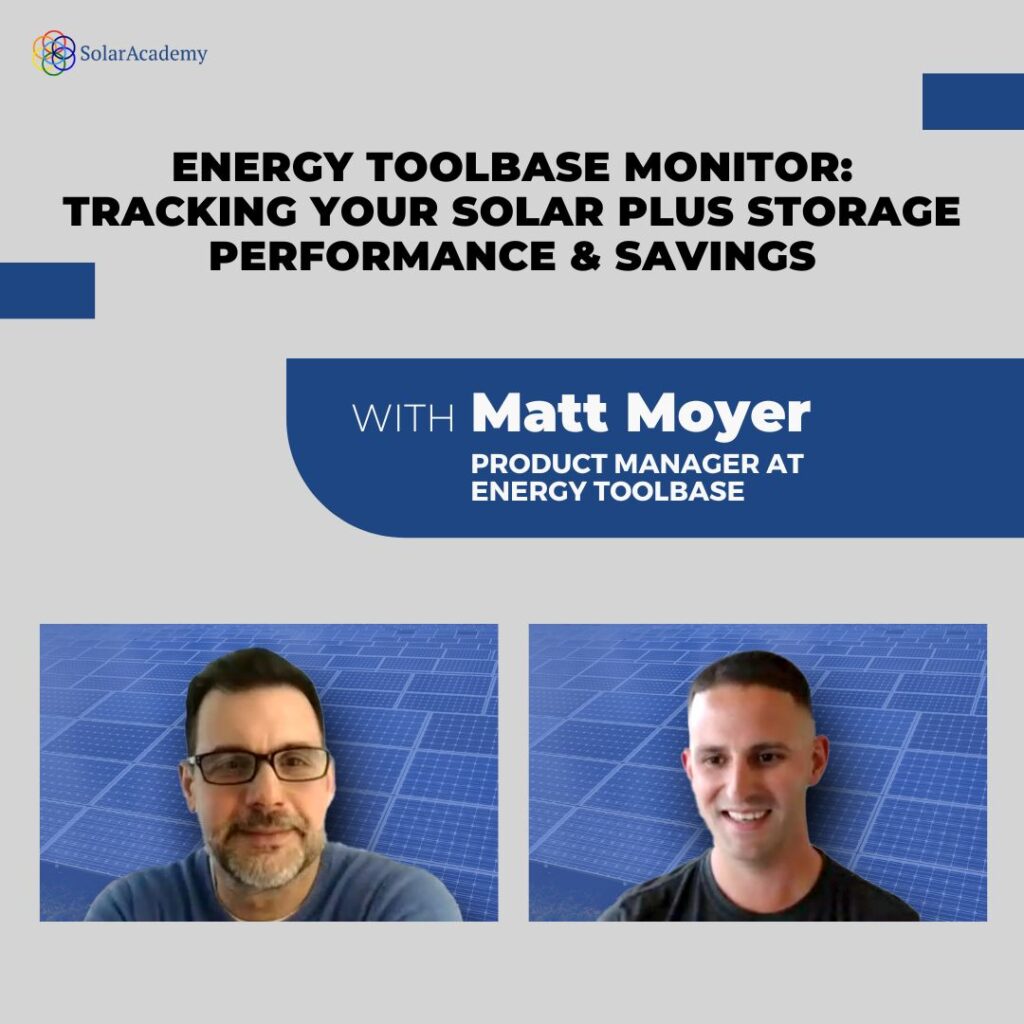It is one thing to accurately design and build a robust solar and storage system, it is another to make sure it is performing as expected. In this Solar Conversation, Kerim Baran from SolarAcademy delves into the world of solar monitoring and optimization with Matt Moyer, Product Manager of Energy Toolbase Monitor.
Energy Toolbase is at the forefront of empowering solar developers and installers with cutting-edge monitoring solutions, and Matt shares multiple insights about ETB Monitor: a robust monitoring software providing real-time insights into the operational performance and savings of solar + storage systems.
In this Solar Conversation, Kerim and Matt talked about:
- Matt’s background from English language professor to product manager at Energy Toolbase, highlighting the development and functionality of ETB Monitor—a powerful software tool providing real-time insights into the operational performance and savings of solar and storage systems.
- The intricacies of utility rate scheduling, energy usage discrepancies, and the transformative impact of Energy Toolbase Monitor on solar project efficiency and cost savings.
- The concept of demand charges in energy consumption, explaining how they are calculated based on the maximum power load usage.
- The complexities of utility rate schedules for businesses, especially those using renewable energy
You can find this same Solar Conversation broken into chapters and fully transcribed below.
Introduction (0:43)
Matt’s journey as a developer and product manager Energy Toolbase (6:40)
ETB Monitor demo: A real site with real-time data and more (7:41)
Monitoring savings by dissecting Demand Charges (4:21)
PV + Storage savings analyzed: The complexities of Utility Rate Schedules & Utility Bill Breakdowns (9:27)
PV + Storage savings analyzed: Electric Bill explained & Solar PV Tab (5:46)
Energy Usage Analytics Tab explained and Potential Discrepancies (7:30)
How Energy Toolbase helps identify and manage Utility Meter Issues (4:51)
ETB’s new REC service (3:51)
The transcription of the video is below.
Introduction
Kerim: Hi, everyone. This is Kerim, Kerim Baran with SolarAcademy. Today, I am here with Matt Moyer of Energy Toolbase. Matt is one of those people that have been with Energy Toolbase, which is one of the older software tools in the solar industry, providing many different benefits to developers/installers, especially in the C&I sector and beyond.
And today, we’re going to talk about Matt’s background, as well as the key areas of responsibility he has within Energy Toolbase, which is one of the more core modules of functionality that is related to ETB Monitor.
Good to have you, Matt. Thanks for taking the time.
Matt: Yeah, thanks for having me.
Matt’s journey as a developer and product manager of Energy Toolbase
Kerim: Great. So, Matt, tell us a little bit about your background. I remember you telling me you used to be a teacher before you were a developer, and tell us a little bit how it all started. And how did you end up in the solar industry, building software and more?
Matt: Yeah. So my first career actually was in teaching. So I was an English language professor, actually, so I taught international students English language courses, when they came to the US for university. So I was teaching kind of like the intensive English curriculum, so that they would be ready to take actual college level classes in the States.
You know, the whole time I was teaching and even really, since college, I was always interested in software engineering, and I always wrote code on the side, and had kind of like little pet projects and things like that.
And at the time I was living out in Denver, and the tech scene was just booming there. And I had a lot of friends who had ended up going to those coding bootcamps. It’s kind of like a 6-month coding school, and they train you in coding and you know, more or less, guaranteed you employment afterwards. And I was looking at kind of doing a career switch.
Actually, I love teaching. It was just, yeah, I taught English language, so I was teaching Grammar 201 classes. And after years and years of teaching grammar class, it doesn’t change too much. So I was kind of looking just for something new. And yeah, a couple of my friends convinced me to go to one of the coding bootcamps out there. It’s called Galvanize, who absolutely loved it.
Yeah, and I came out and started in the tech sector. It was actually in the healthcare tech sector, was my first entry point in software engineering. And then, my second engineering job ever was with Energy Toolbase. And I’ve been here ever since. It’s been a little over 6 years now.
Kerim: So what did you build at Energy Toolbase? Can you tell us a little bit about that journey? And what are you responsible for now?
Matt: Yeah. So the first two and a half years or so, I spent as a software engineer at Energy Toolbase. At the time, it was just called Energy Toolbase. We only had the one product. But it’s now known today as ETB Developer. So what that is, for anyone not familiar, it’s our modeling tool where you can upload energy use profiles, model solar, model battery storage with our Acumen EMS controller, and it can give you a full 25-year cash flow analysis of what the actual financial outputs of doing those projects would look like. So you get different PPA payments or cash or lease, or anything like that. You can incorporate all that stuff. And it gives you, as a developer, like a really good like PDF type proposal, that you can then send out to your customer. So it takes a lot of manual effort out of actually proposing and selling these projects.
Kerim: And the inputs to that process are essentially, the design, the size of the system, the kilowatt hours it would produce, and obviously, the utility rate schedules, the tariffs that you have, which is your core strength of having those tens of thousands of different rate schedules on your database. Right?
Matt: Yeah, yeah, exactly. Really, the big –
Kerim: Am I missing anything in that picture? Are there other aspects?
Matt: No, that’s about it. Yeah, it’s really the low-profile, the site you’re looking at modeling and then the utility rate details. And then, yeah, what kind of solar, what kind of battery, and what kind of financing options you’re really looking at doing? But yeah, it’s kind of what you’re getting at, is it’s totally accurate, really empowers developer, and empowers really all of our products is our utility rates database, and our electrical calculation engine.
So that’s something, you know, if you talk to anyone in Energy Toolbase like that’s really what we’re really proud of in the industry, where, I think, we’re over 100, 000 different utility rates. We actually track over 2,000 utilities.
And we have a full department now, where literally, all they’re doing is calling utilities, tracking all the new rate updates, tracking proposed updates, so you can model different updates that may happen down to the nittiest, grittiest detail.
Kerim: Yeah, and that is the core module of Energy Toolbase that’s been around for a decade, probably, that model developer module. And obviously, we did talk about ETB Acumen, in a previous solar conversation. And the topic of conversation today is ETB Monitor, which is your new area of responsibility.
Matt: That’s right. So after, again, two and a half years or so of working on the software engineering team, I actually switched over the product side and became the product manager of ETB Monitor. So that’s our kind of our newest addition to our product suite. So now we have model, Control Monitor, so Developer, Acumen, our EMS, and then ETB Monitor for our monitoring solution.
Kerim: Yup.
Matt: And when we first came out with that product, we were really gearing it towards just really monitoring our own control system basically, on our own Acumen EMS sites.
Kerim: Yeah.
Matt: Since then we’ve now expanded into solar monitoring, as well. So it’s available as either standalone solar or solar plus storage monitoring. And it includes all the great stuff from Developer, all the utility rate database access, all the electrical calculations.
So you can see there’s an ongoing trend of, “Hey, this is what I propose. You need to be Developer. This was the financial savings we have promised our customer, and like check it out 5 years later, I could see, month by month. Look at my savings number. Yep, everything’s lining up to exactly kind of how I proposed it.”
Kerim: And so that’s essentially, a kind of like a double check on the initial proposal functionality that you were focused on, basically comparing and monitoring what’s happening in the real world after you build –
Matt: Yeah, yeah, exactly. What we really, again, pride ourselves on is that utility rates database and our logical calculation engine. That’s something we feel we do better than anybody in the market, and we kind of deal with monitors, bring all of those great things that we offer to install pre-commissioning, and brought that to the backend of projects as well, where you could track super accurately, exactly how much your systems are saving your customers.
Kerim: And this is mostly, obviously, in the C&I space. But does it go beyond that, as well?
Matt: We have some utility scale projects. But it’s really, really mostly focused on C&I space. That’s kind of our bread and butter and where we just feel we have the best market fit.
Kerim: Commercial and industrial, and across all 50 States and Canada, I’m assuming?
Matt: Yes. We’ve recently put sites – Costa Rica and Mexico, as well.
Kerim: Oh, wow. Okay.
ETB Monitor demo: A real site with real-time data and more.
So what shall we talk about next? Should we dive into a product demo? Or is there anything else that you would want to share before we do that?
Matt: No. I think, yeah, let’s start with the product demo.
Kerim: Yeah. Great.
Matt: So this is ETB Monitor. So if anyone actually has access to Energy Toolbase Developer, if you are inside of the application, at any point, if you want to see any of this stuff or check out Monitor yourself, if you just click in the top left here, this will show you all the different apps you have access to. Everyone has access to ETB Monitor, and if you go over there, it’ll just be showing you some typical demo sites that we have in here.
So this is our fleet dashboard. So when you log into Monitor, this is the first thing you’ll see. So what you’re looking at here is a big table atop. And every row in this table represents a different point of your sites. So it’ll have just some generic information. So “Hey, what’s the site name? Is it online or offline? Are there any high priority alerts? Anything like that. Are all the inverters functioning?
Then it’ll have your solar PV system size, your battery system size, and your solar performance for the last 7 days. So this is, over the last 7 days, the cumulative kilowatt hours that your system generated compared to the cumulative kilowatt hours we would expect it to have generated.
Kerim: Wow.
Matt: And that’s just a percentage showing there. I could dive more into that when we get to the solar PV.
Kerim: Yeah, I’m curious how the greater than 100% number happens. I guess, colder than usual weather with full sun creating more efficiencies. Is that kind of…?
Matt: Yeah, yeah, more or less. So we integrate with a third party called Solcast. And what they do is, they have an API where we can pass in all of the actual like system characteristics. So the solar panels, the inverters, the system sizes, to tilt, to azimuth, how many arrays it is, all that information. And they combine what we send them along with the real-time weather at the site, and they say, “Hey, based on these real weather conditions and these hardware specifications, this is what we think the generation should be.” And they do it in 50-minute intervals for us. And then what we do is we –
Kerim: Is it forecast into the future, or do they just do it based on real data today, it should be producing this?
Matt: They have forecast capabilities. We don’t actually utilize it. It’s basically backwards-looking. So we would look, “Hey, right now, for the rolling 7 days, what did Solcast say it should be outputting, and what is our system actually like picking up outputting via the meters?”
Kerim: Got it.
Matt: And then you’ll see just high level. What’s the weather looking like right now there? Then the last bill savings, which I’ll definitely dive in more as we go through here. And then a note section. So this is anything you want to put in there like, “Hey, your tech service scheduled for Tuesday, general site descriptions.” If there’s any import or export charge restrictions, anything like that.
Kerim: And essentially, a developer would be using this for the sites that they developed and probably wrote some PPAs and are responsible for making sure they run efficiently. Is that right?
Matt: Yup, yeah, exactly. If you have any kind of performance guarantees, as well as the site owners themselves, they’ll have access to this, too, so they’ll be able to go in and check. “Hey, is the system that I bought two years ago, still functioning well?”
Kerim: Got it.
Matt: All right, so now, we’re going go into a site. Let’s go into here. If you click into any of the sites there, this is the site-specific view here. So navigation kind of going down on the left will kind of talk to each one of these. But so this is the demo site. We call it Demo Value Stacking, which is the name of the site. And this is the site that has both solar on there as well as storage. So we’ll be able to see kind of the full ETB Monitor demo here.
Matt: So going top to bottom here, this is just the site overview. So you see high-level system configuration sizes. So what PV is at the site? What battery is at the site? The full –
Kerim: Is it real time? This is real time data. Again, I’ve seen a similar thing like this. Yeah, the time is right now, yup.
Matt: Yeah. The site time then, I’m on the East Coast, so I’ll also see my time.
Kerim: So yeah, that’s cool. So solar is generating 365 kilowatts.
Matt: Yes.
Kerim: A bunch of that, only 112-kilowatt load. So a lot of it is filling the battery right now, 240 kW, is filling the battery. And then that’s probably the max the battery can take. So 13 kW is being fed back to the grid. Is that the situation?
Matt: Let’s see. Yeah. So it’s a 240 kW inverter at the site. Yeah, it’s delivering max, it’s charging right now, plus offsetting load, plus there’s a little extra, so it’ll send it to the grid.
Kerim: What’s that extra being sold at? I wonder. It’s probably at a very low price, right? I mean, the grid is buying it at –
Matt: It’s probably quite low. Yeah.
Kerim: But you’re still capturing a ton of it in very, very economic terms. Great.
Matt: Yep, and then scrolling down. I’ll just highlight a couple of days here. It’s easier if you just look at a few days here. But this is the site analytics chart, and we’ll just start by turning everything. Oh, here we go one by one.
So this darker line here is the gross site energy usage. Basically, if you didn’t have solar, if you didn’t have battery, this is really what you’d be paying for. So this is the gross usage that’s happening at the site.
Then the green is the solar PV generation going on. So this is over a 3-day window that we’re looking at here, so you can see it’d come up in the morning, down at night.
Kerim: Is this a real company that we’re looking at?
Matt: This is a real site. It’s just anonymized. But, yeah.
Kerim: Yeah. Got it. Wow. What kind of business is that with so many jagged lines? I’m just curious. Could you share that?
Matt: I don’t know if I can share it, actually.
Kerim: Okay, never mind that. Okay. But it’s some sort of commercial industrial site. Got it.
Matt: Yeah, it’s a large-scale, commercial industrial.
Kerim: Okay.
Matt: Cool. Yeah. And then what you could see here is we’re layering on the battery power. So this the positive, basically, anything above 0 with the power reading, that’s what’s coming out of battery. So the battery is discharging, and anything negative is the battery charging. So you could see here, once the solar starts more than offsetting the load for the day, the battery basically just starts charging from all of that.
Kerim: So you basically fill up the battery by midday. In most of these 3 days, you’re filling it up by midday, and then you’re emptying it out as soon as the sun comes out basically.
Matt: Yeah, exactly. And then yes, as you can see the state of charge. Here’s the red. So yeah, it’s going down. Around 9:30 at night, it’s bottoming around 14%, and then charging from all the excess solar the next day. And then when we layer on the energy cost, you could see basically, why, “Hey, it’s going to charge here.” And then just holding, holding, holding. And then once the solar stops offsetting your load, that’s when the battery really starts discharging during this high peak energy price window.
Kerim: Yeah.
Matt: So you can see, “Hey, this is the energy cost per kilowatt-hour.” So we’re going to save it up during the day and then boom, discharge it all through these shoulders, and then start charging back up in a low-energy cost window.
Monitoring savings by dissecting Demand Charges
Kerim: So now, what’s that demand cost line? I mean, I do know. And you can maybe talk a little bit about what demand charges are because what I know, let me share what I know, and maybe you can add to it. It used to be within a certain month period, whatever is the maximum power load you created at your site, you would be charged a multiple of that max load, whether you got to that max load once or 5 times.
Matt: Yes.
Kerim: You would be charged that demand charge for that. So bringing that down by 20% to 50%, whatever you could, especially if there was a big spike in the profile, it would make a huge savings on the customer side. So what are we looking at here in that context? And maybe you can explain, what I try to explain, better.
Matt: Oh, no, that’s pretty much it.
Kerim: Yeah.
Matt: Let’s turn off this and this. It makes it easier to see. So kind of what you’re seeing on the bottom here is exactly that. So it’s that demand charge you’re going to get at the end of your bill. And what that charges is, “Hey, for your biggest spike for the bill, we’re going to multiply that by whatever the demand cost is, and that’s going to be your fee. It doesn’t matter if it happens on the first day of the bill, the thirtieth day of the bill, or if you hit the same number every day. Whatever your biggest spike is, that whole billing period for that whole month is, you’re going to get billed on that.
So you could see, this is a good example, actually. This is what you would like to see is. This is the site demand before again, that darker line. This is the battery power, and then the light blue is the result of basically the battery and the solar optimizing together to show, “Hey, this is actually what you’re going to get billed for, this light blue line.” And so what you see here is there’s a “Hey, there’s a big spike.”
Kerim: Oh, yeah. Those spikes have been neutralized essentially.
Matt: Exactly like, “Hey, the battery picks up and predicts that there’s going to be a big spike.” So it starts discharging, discharging, discharging, and it keeps that peak, instead of here, it makes it this total flat line. So here you could see the peak was reduced from 170 kilowatts to 70 kilowatts. And the net charge down here is actually $20 per kilowatt. So it’d be 100 times 20 is how much that basically –
Kerim: 2,000 bucks. Yeah.
Matt: You basically save $2,000 by shaving this peak. If you can repeat, basically at that level the whole billing period, and you could see that’s kind of what the battery is optimized for. It just keeps hitting those peaks, bringing those peaks down, as we have those spikes.
Kerim: Yup, makes sense. And then of course, that adds up for every month every meter.
Matt: Yeah, we found that on the larger C&I type sites with loads that look like this where there’s spike to your loads. The demand charge can be literally greater than 50% of the bill.
Kerim: Yeah.
Matt: So more expensive than all the energy used all month is this one spike. So if you can mitigate those spikes and yeah, it has a –
Kerim: And every type of building has a different usage profile. One that I remember talking to some colleagues a while ago was places of worship and churches. Like Sunday mornings was this one big spike in the week, and the rest of the week is like really low, but you actually created a whole bunch of demand charges with that kind of profile.
Now, with the new IRA rules, it might make sense for those kinds of buildings to just buy a battery, even without solar, potentially, and create a ton of savings. You know?
Matt: Yeah. And that’s really what our Acumen EMS is really geared towards is just economic dispatch for these larger C&I sites where you know, it does all kind of load forecasting and it ingests all of our utility rate data and our electrical calculations, and it combines kind of the forecast with what’s actually happening on the site and just optimizes, “Hey, when should I be charging? When should I be discharging? Am I predicting a peak coming, you know?” A lot of these peaks get predictable where you know this is at 3 o’clock, you know, this is at 2 o’clock. They can start figuring out when those afternoon spikes are, getting the battery ready, charging up. Make sure you’re charged before that peak, and then dispatch across the whole peak event.
PV + Storage savings analyzed: The complexities of Utility Rate Schedules & Utility Bill Breakdowns
Kerim: Yeah. I have one other question. This is related to this, but maybe it is more related to your enterprise services division, which we also made a video about.
But I guess in situations like these, it might become really important to figure out what rate schedule to subscribe to because most of these utilities have multiple options to choose from as a C&I entity, or I don’t know. Maybe from district to district it’s different. Maybe you don’t choose it, but they impose it on you.
So how does that whole dynamic work? Do you guys help? Say, “Oh, sign up for this tariff versus that.” Or like is there an optimization going on there, as well?
Matt: Exactly. So that’s actually done in our ETB Developer sub modeling tool. We have all those capabilities where you could try out any different rate tariff at any utility.
So if you’re on San Diego Gas and Electric, you can look at AL-TOU rates, the DG-R rates. You can compare. “Hey, what are these, the overall cash flow analysis year after year? You know, if I switch to like this experimental rate, what would that look like?” Yeah, we have all those capabilities. And we have account managers. And we have an enterprise service team that can help you with all those things.
Kerim: Yeah, because I guess, the trick of the game is to know what the options are, and to really understand all of that. And so who helps businesses understand that better? I guess your enterprise services division does that.
But are there other entities out there? Or are there businesses that do that? Or is it like when you call them, you get the utility service, like customer service people help you with that I guess –
Matt: Yeah, we literally have a utility rate service department, and they help you right through that whole thing. They can help you do it, as you’re in, like the proposal stage, where you’re trying to see, “Hey, like you know, how can I make solar so, you know, are there other rates available that make this more attractive? A lot of the rates are only possible to switch to depending on, “Hey, do you have solar? Or do you have battery on site? So we can help you with all that stuff on?” They figure out, “Yeah, based on your project, the size you’re trying to achieve whatever kind of you know export limitations you might have, this is like kind of the best rate to be on.”
Kerim: Okay, please continue. I don’t want to cut you off.
Matt: No, all good. So then, yeah, we’ll just kind of go down. So, the next step is the utility bills tab. So if you click into this, what you’ll see here is up on the top left, here are the rate schedules. So the exact tariff you’re on right now with all the attributes.
So this one’s on San Diego Gas and Electric, DG-R rate, has secondary connection, doesn’t get the CARE discount, and it’s outside of San Diego city limits.
And these, you could see, are all the historic billing periods that have happened at this site. And just at a high level view, kind of what you see, is, what was the energy usage? So what would the energy usage have been, if you didn’t have solar, didn’t battery? What was the actual energy usage after having solar and battery? What was your peak demand before solar and battery? What was it after? So that big spike. What was the biggest spike? And then what were we able to really achieve with this project?
Kerim: Yup.
Matt: How much was the solar output that month? What was your overall bill savings? And then what was your actual bill offset, as a percentage of the savings?
And what’s really cool is, if you click into any of these, it gives you a really cool breakdown of exactly kind of where all those numbers came from.
So again, top left total savings for your bill and their rate schedule, and then you could see just a simple breakdown of, “Hey, where did my savings actually come from?” So for this site, out of my $15,000, $12,400 came from my solar. An additional $3,000 came from my energy storage system, and I still have about $4,000 left to pay.
Kerim: Yeah.
Matt: And then kind of going left to right here, here is your energy usage. I kind of do the same thing. I’ll kind of turn this off and can kind of go one by one. But throughout the various time of use windows, what was your energy usage like? If, again, if you didn’t have solar, didn’t have battery, how much energy did you use during the on-peak? How much during the off-peak? How much during the super off-peak?
Then when you add in solar, you could kind of see the same thing. So this is after solar. So not factoring in battery, what would my energy usage look like? So you could see, we had a ton of export during the super off-peak window because, “Hey, that’s when the solar was generating.” But also, that’s when energy is super cheap. So not the most advantageous thing to do.
Then when you layer on battery, you’d see, “Okay, how did the battery actually really shift my energy around my different time of use windows when energy was cheap, when energy was expensive?” So what you can see here is the actual energy usage increased but my battery during my off-peak, my super off-peak period actually exported less during my super off-peak period, but as a result, I was able to shift all that usage. And then, for all that energy and decreased my usage during the on-peak, decreased my usage during the off-peak. So I was able to shift all this extra energy from “Hey, when energy is super cheap, shift it to when energy is super expensive and decrease the actual imported energy from the utility that I’m paying for.
Kerim: So can you take off the solar and the battery again? Oh, okay, so that’s not a 0. That’s still a 12,000 kilowatt-hour on-peak usage there. Got it. Okay. I was like, yeah, got it. That makes sense.
Matt: Cool.
Kerim: Very cool. And so the light green, and the light orange below is the piece of solar…?
Matt: That is exported energy. Yeah.
Kerim: Exported energy.
Matt: Yeah. So how much to actually say, “Hey, I’m not going to use that at my site. I’m just going to send it back to the grid.”
Kerim: Yeah. And the off-peak time is like past 5 Pm. Is that like before, so like the middle section of the graph, how is that defined?
Matt: So if you look down here so what you’d see is, let’s just pick a day going from midnight. Pick a couple of days here. So from midnight until 2 pm is the super off-peak. Then it goes to the off-peak period from 2 pm to –
Kerim: 6 pm.
Matt: 4 pm. And then from 4 pm to 9 pm, that’s the on-peak, and then it kind of shoulders down. And then it goes to this off-peak. You can see kind of like how variable the energy cost actually is day to day at this site. So this is, it goes from 16 cents per kilowatt hour all the way to 59 cents per kilowatt hour. So being able to shift, you know that energy usage from, “I’m going to take extra solar energy from this period and actually use it this period”, actually offsets quite a significant amount.
Kerim: And all this data is fed in through your own hardware and software protocols, I assume, into the app. It’s not data coming from the utility. It’s actually data coming from the customer’s or the developer’s own hardware and software installed on the site.
Matt: Yes, we can actually do both. I’ll get a little more into the utility one. But yeah, all this data you’re seeing for this site and the majority of our sites that you’re looking at to power this up, we send out a meter when you purchase ETB Monitor. So this comes from actual hardware installed at the site that’s picking up these different channels, these different energy use traces, and they publish it all right through our database.
Kerim: Yeah, great.
Matt: Cool. And then on the right side, you can see kind of all this data. And you can see, basically, in the table, you have what actually affects my actual dollars. So you know, “Hey, it’s great. Hey, I shifted a bunch of energy from super off-peak to the on-peak.” What does that actually mean? So you’d be able to see, “Hey, here’s your original bill atop, and it’s broken down by the different charge types that make up your electric bill. So if you have some kind of flat charge with the utility, where it doesn’t matter how much energy or how much demand you have, we’re just going to bill you 200 service fee every month.”
Kerim: Yeah.
Matt: That’s the other charges. Then you have your non-bypassable charges. Then you have your actual energy usage charges, and then you have your demand. “Hey, what was my big spike charge, basically for the month?
So you could see originally, my bill was $19,000. And these are the different components that made that up. My solar total savings was $12,400.
Kerim: Yup.
Matt: It shaved $900 off my NBC charges $11,000 off my energy charges and $37 in demand charges. And then when I layer my battery, how much did my battery actually save? Saved $2,000 in energy charges and saved an additional $1,000 by flattening that peak.
Kerim: Demand chart. Yeah. The 2,000, almost – 1,918 that charges from energy arbitrage, basically.
Matt: Yeah, this one right here. Yup, basically from shifting that extra solar energy from the cheap window to the expensive window.
Kerim: Great.
Matt: Yeah. And then same thing down here. You could see the energy usage breakdown and the demand breakdown by time of use window.
Kerim: Cool, very cool.
PV + Storage savings analyzed: Electric Bill explained & Solar PV Tab
Matt: Moving on to the solar PV tab. So what do you have up here? This would be, if you have multiple arrays, they’ll all be listed here. And you’ll see the array, the DC, the AC ratio, the inverter AC nameplate. If you have the inverter manufacturer and solar modules listed, you’ll see that here, as well as the tilt and the azimuth. So this is all that information that we use and partner with Solcast to calculate, “Hey, what is my actual generation? What should I be expecting here?”
And if you go down here, we’ll just look at a couple of days here. What you’ll see is either a weekly view, a monthly view, one-year view. Kind of custom, whatever you want to actually see here, you’ll be able to see the green as, “Hey, what is the actual meter that we installed, us getting Energy Toolbase monitoring, up and running? What is that actually measuring?” And then you’ll be able to see the blue with, “Hey, what do we predict like we should have been producing?
Kerim: Yeah.
Matt: And we’ll be able to compare that over any time window you’d like. And what we’re really doing here is using this to generate alerts, as well. So if your cumulative 7-day energy generation is below 80% of what we expect, we would automatically create an alert that, “Hey, there’s something going on with the solar performance at this site.”
Kerim: Makes sense. And that’s irrespective of the weather data, I assume, right?
Matt: It incorporates on, yeah, the actual weather at the site, as well.
Kerim: Okay, got it.
Matt: Yeah. And then you could also see some high level statistics about, where does the actual energy usage for my site come from? So this site has 43% of its energy being fed by its own internal solar PV system. And then it’s importing 57% of its energy.
And then, when the solar actually is generating, where is that solar energy actually going? So 55% are going either to power the site or charge energy storage system, 45% of this actually getting exported to the grid.
Kerim: Is that the same site?
Matt: Yeah, this is all the same site. And then down here, what you can see is you could pick whatever range you want, but you can see the green is again, this is what our equipment is picking up, actually measuring at that site.
And then the blue is what Solcast is predicting we should be outputting basically at this site. So you can see these days, it’s actually most likely the weather’s just a little better than we’re really forecasting and measuring. So it’s just outputting it, actually a little more than what we were even expecting, which is great.
Kerim: And does this site have battery? When it says grid export 45% up above, is there a battery export?
Matt: Yeah, so if we actually –
Kerim: Oh, I see. It says grid good export, but it is really potentially going into the battery. If there’s a battery, too, is that…?
Matt: Yep. So, in fact, the solar is generating. If it’s going to the battery or the site, we kind of bucket those together into this dark one.
Kerim: I see. Oh, site ESS. Yeah, there you go.
Matt: And if it’s actually just the solar generation itself actually being directly exported to the grid, that’s where you’ll pick up this 45%.
Kerim: Oh, and this is real time right now because we filled up the battery. That’s why it’s going into the grid.
Matt: This is a one-week view here.
Kerim: Oh, I see. Oh, wow. Okay. Got it. So much is going to the grid and probably at a really low value. That’s interesting. Yeah.
Matt: Yeah. And then heading over to the battery tab, it’s very similar to the solar tab, actually. So what you can see here is, “Hey, what’s the total system configuration?” So basically, this site has multiple energy storage systems on it. But what’s like the cumulative storage system actually look like? So this is a 240 kilowatt, 532 kilowatt-hour system. And it’s made up of these two individual ESSs.
Then down here, what you can track is the equivalent battery cycles. So if you’re doing SGIP preventive, kind of like incentive reporting where you need to track, like make sure your battery is actually cycling to meet whatever requirements you might have, this is where you can track that.
And then you could kind of do the same thing here. You could see, “Hey, when I charge my storage system, how much am I actually importing from the grid to charge that system and how much is coming from the solar system?” Same thing. If you have any kind of like incentive reporting or anything like that, where “Hey, this storage system must charge from solar only.” This is where you can really verify all those details.
And then similar down here, you’d see when energy comes out of the battery, where’s it going? 75% of this is being, offsetting my actual usage at the site and then 6% is going to grid export and then 18% losses. They’re actually efficiency losses. If you have HVAC units that are running, to kind of keep the system cool, or anything like that, that all contributes to that bucket.
Operating details. We can jump into here. What this UI does, is this is where, if you have our Acumen control system, you can actually manually control it. So typically, we have our Acumen AI actually, economically dispatching the system, optimize amount of rate tariff, demand response, anything like that.
But if you had some kind of event where you’re predicting grid outage due to wildfires or a hurricane’s incoming, or anything like that, where you want to say, “Hey, stop economic dispatch, I just want you to charge to full power.” This is where you’d be able to do that. So you’d be able to just go in and say, “Hey, I want to override what the system is planning on doing. And I just want to charge to 100% power and just stay there for the rest of the day”, just in case, you know, we have to go into like some kind of microgrid or backup.”
Kerim: So this is kind of like the interface to the ETB Acumen.
Matt: Exactly. Yeah. This is kind of like the manual takeover of the Acumen system.
Energy Usage Analytics Tab explained and Potential Discrepancies
Cool. So then the next tab up is the energy usage tab. And if we click into here, what we can see is a couple of things here. I’m going to start off again, just turning everything off. But what you can see is your energy usage day by day, week by week, month by month. And you could see, “Hey, my gross energy usage, what’s it actually looking like, you know, year over year? Am I using more energy, or less energy?”
A lot of times we’ve had developers tell us that a big pain point they have is they install solar at the site, and they get a call from the customer, months later that “Hey, the solar is not saving me any money.”
And when they kind of dive in, they spend a lot of manual effort trying to just like, dig around the data and what it inevitably ends up being is, well, you’re using double the amount of energy or 30% more energy before we installed the system. It’s not that it’s saving you any money. Instead, you’re actually increasing your usage over time. So it’s just a really easy way of kind of showing and analyzing that data.
Kerim: Yeah.
Matt: You can also see the difference between, “Hey, what’s your gross energy usage and what’s the actual energy usage after solar, after battery? How much did my energy actually decrease, day over day, month over month?”
Kerim: Yeah.
Matt: And then this is a new one. So this is really cool, this feature here. So this is the utility reported energy usage. What you can see here is if we zoom in a couple of days here, what this usage is in the purple, that’s actually where we integrate in California with SDG&E, PG&E, SCE, as well as all the associated community solar and community choice aggregators.
And what we actually do is we pull the interval usage data that their meter’s collecting. And we pull that into ETB Monitor also. And what this is –
Kerim: Do you guys do this beyond California, in other markets?
Matt: Not yet. We’re adding utilities all the time, but right now, it’s very much California-focused for the first batch utilities.
Kerim: For this one, yeah.
Matt: Yeah. What you can see here is, and basically, what you can do is gut-check, “Hey, is the utility meter actually measuring my customer’s actual usage? Is my customer even getting billed correctly?”
Kerim: Right.
Matt: And that’s what’s really helpful here where, before kind of again, like doing that kind of like data manipulation, that data tracking and trying to figure out like, is my meter even getting the right data? Is the utility meter actually correct?
The amount of effort you would have to go through getting credentials for your customer’s utility portal, downloading the data, putting it into like a graph in Excel, getting the interval data usage from your monitoring platform, put that in Excel, like trying to compare, it’s a huge manual lift.
Being able to just do that, we just do that programmatically. Every day, we pull in all that data from all of our sites in California and display it here, so you can easily track, is my site actually getting metered correctly?
Kerim: And if you go to April 20, which is one day over, the graph is below the zero line on the top graph on the energy kilowatt hour. If you can yeah, maybe go back to April 20 and 21, is that because it’s a weekend day, and there’s a lot of production and not enough consumption at the site, probably? Is that…?
Matt: Let’s see, 20th. That was a Saturday and Sunday.
Kerim: Yeah. That’s what’s going on there. Got it.
Matt: It’s literally a net export day for the weekend.
Kerim: Yeah, yeah, got it. And so do these data points always match with the utility? Or does it ever happen that there’s a little discrepancy?
Matt: There’s definitely been discrepancies. So actually, I can pull it up here, but so the catalyst actually for us doing this project where we’re pulling in all the utility meter data, we had 4 separate instances where the customer bought Monitor, and basically what they were saying was that the utility bills that they were seeing in Monitor weren’t matching up to the paper bills that they were getting.
Kerim: Yeah. So going back, when looking at these pieces of data where we’re looking at Energy Toolbase’s measurements, and you said you also get the data from the utility companies, does it ever happen that there’s not an exact match? And what happens to that?
Matt: Yeah. So that was actually the original catalyst for this project. So we’ve four separate sites where customers were saying, “Hey, the utility bill numbers we were showing in Monitor (for their site, for their savings for their final bill), were not matching what were getting billed from the utility.”
And, yeah, we went through that full manual process I was describing where it’s just super time-intensive when you get a call like that. Because again, like, you know, ETB Monitor, that’s really what we pride ourselves on is that bill calculation, that rates database. So anything, any kind of issue that comes up like that, it’s top priority for us.
Kerim: Yeah.
Matt: So we did just that. We checked out, “Hey, are they on the right rate schedule? Yep. The rate schedule matches. Okay. Check the solar readings.” We compare the solar readings left and right. “Yeah. No, it’s looking right.” We compare the energy usage. And we pull in the interval data, we get credentials and access to their portal, download a bunch of interval data, download it from ours, literally comparing it in Excel, trying to figure out what’s going on.
And it came out that the actual usage data that we were metering and the utility was metering was totally off. Like it really just did not match at all, and we could not figure out what was going on. We were looking at as it’s a problem with our meter configuration or anything like that. And so far, for all four of those sites, it came out that there was actually a problem with the utility meter.
So I can kind of show you if I pick…
Kerim: Was that all in the same geographic location for those four sites?
Matt: All in California, yeah. It’s kind of where we have this stuff, where we have this feature. So this isn’t –
Kerim: But not necessarily the same city or same district?
Matt: No.
Kerim: Yeah, wow. And all in the same time period?
Matt: No. So we’ve had ETB Monitor running for about four, maybe closer to five years now. And we’ve gotten that basically for four separate times. And that was, you know, the last time we did, it was just like, “Man, it takes hours and hours and hours to really do that analysis.”
Kerim: Yeah. Yeah.
Matt: Just like, “Man, how do we make this easy to do?”
Kerim: So this is like 1 in 1,000 or 10, 000 case situation. Probably that’s happening.
Matt: I hope so.
Kerim: Yeah.
How Energy Toolbase helps identify and manage Utility Meter Issues
Matt: One of the challenges you really have is that without a tool like this, it’s like I said, it’s really hard to really even do like, to be able to dive into like, well, is it like the utility meter versus like what the meter – like to even just find that analysis and be able to do that it’s just very, very, very time-consuming and manual.
So this is what we ended up building out on, originally for ourselves to gut-check, are our meters all correct? And then it kind of got expanded where customers really were asking for this kind of data as well.
Kerim: Yup.
Matt: So this is an example here. So again, you could see, the light blue is basically what our meter is measuring, the purple is what the utility meter is measuring, and you can see, during this time window, it was way, way off. And we were trying to figure out what was going on. And what you can see here, if I shorten it up a little bit, it might be easier to see, but if you can see this day here, it’s this little hump here, valley, and then a big hump there, that day is the exact same, as this day here. It’s flat, has a hump, valley, hump with a little tip in the middle.
Kerim: Yep. Yep. Yep. Yep. I see that.
Matt: Yeah.
Kerim: And even the valley after that is almost the same too.
Matt: It is. So, yeah. And that’s exactly what was happening. So, the utility meter this day is the same as this day here. It’s reporting, this day is the same as the next day. This day is the same as the next day. Basically, like this whole week here is the same as the final four days.
Kerim: Yeah.
Matt: And what was actually going on was that the site utility meter was having issues. And basically the way the utility was trying to figure out their usage was having basically like, they backfilled it based on historic usage and which they actually, it’s not – all things considered is pretty accurate, in terms of like not having actual data. You know, how close can they get it?
What really ends up happening is you get these, wild variations where it really doesn’t match up with their actual usage. And what was happening was you would get a day like this, where you could see, this is what’s actually happening at the site. The utility, the actual data, it backfills it with a sort of data. And it picked days where the usage historically, was actually significantly higher, to the point where it was creating those new spikes.
So if you look at our data, that big demand charge that makes up 50% of their bill, 265 kilowatts was their biggest spike and they were getting billed for $300 a kilowatt.
Kerim: Yeah.
Matt: It actually made like a sizable difference on their bill, where it was actually, you know, kind of manufacturing new peaks that didn’t actually exist. And that’s what actually triggered the bills being so far off.
Kerim: Wow. Wow. Yeah. Quite interesting.
Matt: Yeah.
Kerim: And the utility just basically replicated the same data from several days ago or a week ago.
Matt: Yeah, yep. It was –
Kerim: You’re not even like taking the average of the past 30 days. Maybe that would have been better, and it would have been harder to catch or harder to understand.
Matt: Yeah and honestly, I’m not sure exactly where the initial data really came from. Because really even back for, you know, the original week that was repeated back here that doesn’t even match with our meter. So even that week might itself be a copy of. Like it might be some 30-day average data where it’s just like all –
Kerim: Or maybe, that is the average that they’re pasting. Got it. So that –
Matt: They just kind of pasted it twice. You know?
Kerim: So what happened ultimately for the customer? Did they get a credit back from the utility?
Matt: They did. Yeah, this one in particular, ended up being, it was a $17,000 refund from the utility. And we were able to use basically this data here along with the bills, the bill calculations we have in Monitor to kind of go through the full refund process. And yeah, got a $17,000 credit for the customer.
Kerim: That alone justifies Energy Toolbase for a long time,
Matt: Yeah, for sure. Yep. Yeah, Monitor, in terms of price, it’s all in including the hardware and five-year limited user subscription. It’s right around the $4,500 price range. It paid for itself for 15 years in one month.
Kerim: Yeah. Very cool.
ETB’s new REC service
What else do we want to talk about?
Matt: That’s about all the highlights really for, Monitor right now. We do have some exciting stuff coming up.
Kerim: Yeah. What’s new? What’s new in the world of Energy Toolbase?
Matt: Yeah. The biggest thing is that we’re launching a REC service. So for anyone that’s not familiar, basically RECs are renewable energy credits, and you get a credit for every megawatt hour of energy that your solar produces.
And then these credits are kind of sold on the open market. Energy Toolbase is basically going to be offering a service where if you use ETB for your solar monitoring, we will measure all that solar, we will register it with all the reporting entities. We’re a qualified reporting entity, so we can basically handle all the REC trading, any kind of reporting, and we’re kind of proposing a flat 20% fee on the different REC trades we do.
Right now they’re pretty underutilized just because really the whole reporting, it’s like a month by month reporting system you have to comply with. And so a lot of people look at it as just, “Man, it’s a ton of work.” It’s a ton of manual effort. And really it’s close to install. So it’s kind of ongoing for the life of the system.
Kerim: What’s the price per REC right now for that one megawatt hour production?
Matt: Yeah, currently, it does fluctuate. They’re currently trading about $15. Yeah. And what’s great with ETB is a lot of the recent customers don’t really do it themselves. Your developer or asset owner might want to do it themselves, is you need kind of a bulk, kind of a big package of RECs to really sell.
No one’s super interested in like one REC. So that’s kind of the way we’re kind of able to do this is we can aggregate, “Hey, all of our solar monitoring sites, if you enroll with us, we can bundle all of the RECs.” And when we have a lot of RECs together, we can command a higher price on the open market, then a developer can do it really on their own.
So that’s kind of part of the service we’re offering is we can even sell it at a higher price. And even if you wanted to do all the reporting yourself, which, you probably don’t, we can even fetch a higher price because of that
Kerim: So if you say like an average kilowatt hour rate is like, I don’t know, somewhere 20 to 30 cents in California, at $15 per megawatt hour, if I do the math real quickly in my head, that comes to about 5% of the value of the electricity. Is that 5%-10%?
Matt: Yeah. And what we’re looking at is, the rule of thumb would be for a 300 kilowatt PV system, the revenue from the RECs is about an additional like 7,000 a year.
Kerim: Wow, that’s significant.
Matt: Yeah, we can handle the whole thing and basically get a check every quarter.
Kerim: Nice. Yeah. Very cool.
Matt: Yeah. So that’s coming out in a few weeks here.
Kerim: Nice. Great to know. Well, Matt, thank you very much for all this wealth of information you shared with us and the in depth look you gave into ETB Monitor. We will continue probably doing these sessions and get a deeper look into Energy Toolbase’s offerings. I think next on the agenda is a deep dive into your old product ETB Model Developer product, on our next session.
Matt: Nice. All right. Thanks for having me.
Kerim: Thank you. Thank you for everything you shared.
Matt: Thanks.