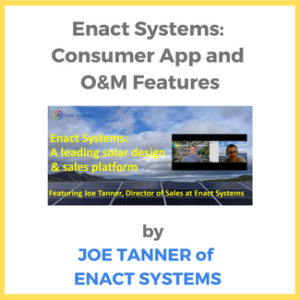Joe Tanner, Director of Sales at Enact Systems, and Kerim Baran of SolarAcademy cover how the Enact platform help companies handle to post-install of a solar system. Joe talks about the post-install consumer app and O&M features. Below is the transcript of the video. The entire discussion can be found on this page.
Kerim: And then I do remember hearing somewhere that you guys have features for after the install is complete for the customers to see whether the system is producing the amount of electricity as it was promised, and kind of like more of O and M focused features as well, right?
Joe: Yeah. So you heard, right. That’s something that we have that we’re currently tinkering with and working on, and it’s really cool. So what is-
Kerim: Is that open for public consumption or is that-
Joe: Yeah, that’s live right now. You can download it right now and look at all your data. It does. You don’t have to sell it or buy it through Enact. You can use any company that you want to do and you’re still have access to this data. Enact is not only a design and soft and workflow management tool, we’re also a customer facing app. There’s a couple cool things on here that I want to show you.
First and foremost, we are so detailed that it shows you, not only what your solar panels are producing, but actually if you’re pulling any utility or any electric from the utility, you’ll see that. You can also see what your battery is currently doing, how it’s charging throughout the day, what that looks like.
You can also track and manage and see what your ROI is. No other app has that you can actually track your ROI; how much money you’re actually currently saving. You can look at your-
Kerim: How is it doing this? So where is it? Like, are you getting this data from the end phase and solar edge APIs essentially?
Joe: Exactly.
Kerim: Right.
Joe: Yeah. So when downloading the app, it’s going to ask you a couple questions. Where you live or what kind of utility you have, what inverter you’re using. But then it’s going to ask you how much are you putting into this system right? It’s going to track and get that data from you, so that you can then see, okay. I mean, this is a– let’s see if we have a better example here. Yeah. Okay. So your system costs $24,000. You’ve already paid off $14,000, you’re 17% of the way there, it’s going to give you those updates. Right?
Kerim: Right.
Joe: It’s going to show you your lifetime contribution.
Kerim: Yeah, yeah.
Joe: Right. It’s going to show you the generation, the actual generation and the daily yield from your solar panel. So you just, again, have more of that data.
Kerim: Got it.
Joe: And then because we’re tied in with utility companies, they’re actually going to show you how much you’re saving a month based off that current utilities charge for you.
Kerim: Yeah.
Joe: And then grid consumption. And then if you have a battery, what your battery’s doing. Now, this is just for the residential consumer. Now because we have commercial usage, we actually have something called Fleet View. So what Fleet view is, is if you are a commercial customer and you have multiple different storefronts or warehouses or commercial properties, it’ll actually give you a list of all of the properties in your name.
You can then click on them. It’s going to give you this data that you’re looking for just as you see it now. But then we also have a mapping feature that you can then click on maps and see where all of your projects are. Then you can go and target those different markets or cut loose on a market. Right. So it’s just going to give you more information and more data so that you can continue to successfully grow your solar company.
Kerim: Got it. Well, thank you very much for all this details, Joe.